Do you have a question about the Gigabyte GA-945GME-DS2 and is the answer not in the manual?
Essential pre-installation safety, handling, and preparation guidelines.
Step-by-step guide for installing the CPU and its cooler.
Guide for installing DDRII memory modules into the DIMM slots.
Instructions for installing expansion cards into PCI/PCIe slots.
Settings for CPU features, boot order, and system security.
Monitors system voltages, temperatures, and fan speeds.
Advanced settings for CPU clock ratio and memory frequency.
Step-by-step guide to install essential chipset drivers.
Frequently asked questions and solutions for common hardware issues.
| Form Factor | Micro ATX |
|---|---|
| Socket Type | LGA 775 |
| Front Side Bus | 1066/800/533 MHz |
| Memory Type | DDR2 |
| Max Memory | 4 GB |
| Memory Slots | 2 |
| SATA Ports | 4 |
| IDE Ports | 1 |
| Audio Chipset | Realtek ALC883 |
| LAN Chipset | Realtek RTL8111B |
| Video Outputs | VGA |
| Supported CPU | Intel Core 2 Duo, Pentium D, Pentium 4, Celeron D |
| Expansion Slots | 1 x PCI Express x16, 2 x PCI |
| USB Ports | 8 (4 on back panel, 4 via headers) |
| LAN Speed | 10/100/1000 Mbps |

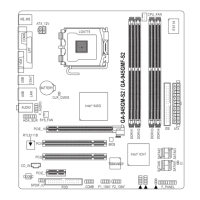










