Do you have a question about the Gigabyte GA-AB350M-D3H and is the answer not in the manual?
Legal notice regarding copyright, manual content, and GIGABYTE's liability.
Guidance on finding and understanding the motherboard revision number.
Lists items included in the motherboard package, with a disclaimer about potential changes.
Essential safety guidelines for installing motherboard and hardware components to prevent damage.
Step-by-step instructions and precautions for installing the CPU onto the motherboard socket.
Guidelines and tips for installing memory modules, including Dual Channel configuration.
Instructions and safety advice for installing expansion cards into the motherboard slots.
Description of external ports and their functions on the motherboard's back panel.
Details the initial boot screen and the two BIOS setup modes: Classic and Easy.
Advanced settings for CPU frequency, clock ratios, and voltage for performance tuning.
Displays motherboard/BIOS details, and allows setting system language, date, and time.
Covers boot order, security options, logo display, and fast boot configurations.
Manages onboard devices, USB support, serial/parallel ports, and TPM settings.
Configures integrated graphics, SATA modes (RAID/AHCI), and APU/Chipset SATA port settings.
Controls system power behavior, wake-up events, and AC power loss recovery.
Options for saving changes, loading defaults, exiting, and managing BIOS profiles.
Step-by-step guide to setting up RAID arrays and configuring SATA controllers in BIOS.
Instructions for installing essential motherboard drivers and software using GIGABYTE's Xpress Install.
Legal disclaimers regarding document accuracy, copyright, and GIGABYTE's commitment.
Details on RoHS, WEEE directives, and responsible recycling of electronic equipment.
Information on accessing GIGABYTE's online support portal for technical questions and downloads.
| ECC | Yes |
|---|---|
| Memory slots type | DIMM |
| Number of memory slots | 4 |
| Supported memory types | DDR4-SDRAM |
| Supported memory clock speeds | 2133, 2400, 2667, 2933, 3200 MHz |
| Processor socket | Socket AM4 |
| Processor manufacturer | AMD |
| Compatible processor series | AMD A, AMD Athlon, AMD Athlon X4, AMD Ryzen 3, AMD Ryzen 3 2nd Gen, AMD Ryzen 3 3rd Gen, AMD Ryzen 5, AMD Ryzen 5 2nd Gen, AMD Ryzen 5 3rd Gen, AMD Ryzen 7, AMD Ryzen 7 2nd Gen, AMD Ryzen 7 3rd Gen, AMD Ryzen 9 3rd Gen |
| USB 2.0 connectors | 2 |
| Number of SATA II connectors | - |
| Number of SATA III connectors | 6 |
| USB 3.2 Gen 1 (3.1 Gen 1) connectors | 1 |
| USB 3.2 Gen 2 (3.1 Gen 2) connectors | 0 |
| USB 2.0 ports quantity | USB 2.0 ports have a data transmission speed of 480 Mbps, and are backwards compatible with USB 1.1 ports. You can connect all kinds of peripheral devices to them. |
| Component for | PC |
| Power source type | ATX |
| Motherboard chipset | AMD B350 |
| Audio output channels | 7.1 channels |
| Motherboard form factor | micro ATX |
| BIOS type | UEFI AMI |
| BIOS memory size | 256 Mbit |
| Width | 244 mm |
|---|









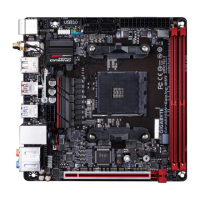


