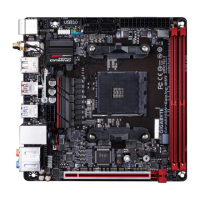& USB Storage Devices
Displays a list of connected USB mass storage devices. This item appears only when a USB storage device
is installed.
& HD Audio Controller
Enables or disables the onboard audio function. (Default: Enabled)
If you wish to install a 3rd party add-in audio card instead of using the onboard audio, set this item to
Disabled.
` Trusted Computing
Enables or disables Trusted Platform Module (TPM).
` SuperIOConguration
& Serial Port 1
Enables or disables the onboard serial port. (Default: Enabled)
` NVMeConguration
Displays information on your M.2 NVME PCIe SSD if installed.
` OffBoardSATAControllerConguration
Displays information on your M.2 PCIe SSD if installed.
- 29 -

