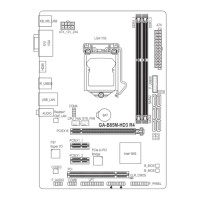- 31 -
&
SATA Mode Selection
Allows you to decide whether to congre the SATA controller integrated in the Chipset to AHCI mode.
IDE Congures the SATA controller to IDE mode.
AHCI Congures the SATA controller to AHCI mode. Advanced Host Controller Interface
(AHCI) is an interface specication that allows the storage driver to enable advanced
Serial ATA features such as Native Command Queuing and hot plug. (Default)
`
Serial ATA Port 0/1/2/3/4/5
&
Port 0/1/2/3/4/5
Enables or disables each SATA port. (Default: Enabled)
&
Hot plug
Enables or disable the hot plug capability for each SATA port. (Default: Disabled)
&
External SATA
Enables or disables support for external SATA devices. (Default: Disabled)
`
MCTPConguration
Enables or disables the Management Component Transport Protocol (MCTP) for the Realtek LAN chip.
`
SuperIOConguration
This section provides information on the super I/O chip and allows you to congure the serial port and
parallel port.
&
Serial Port A
Enables or disables the onboard serial port. (Default: Enabled)
&
Parallel Port
Enables or disables the onboard parallel port. (Default: Enabled)
&
Device Mode
This item is congurable only when Parallel Port is set to Enabled. Selects an operating mode for the
onboard parallel (LPT) port. Options are: Standard Parallel Port Mode (Default), EPP Mode (Enhanced
Parallel Port), ECP Mode (Extended Capabilities Port), EPP Mode & ECP Mode.
`
Intel(R) Smart Connect Technology
&
ISCT Support
Enables or disables Intel
®
Smart Connect Technology. (Default: Disabled)
`
Serial Port Console Redirection
This section allows you to enable/disable serial port console redirection for remote server management
through a serial port.

