- 34 -
Onboard SATA/IDE Device (GIGABYTE SATA2/JMicron JMB363, IDE and GSATA2_0/1
Connectors)
EnablesordisablestheIDEandSATAcontrollersintegratedintheGIGABYTESATA2/JMicronJMB363
chip. (Default: Enabled)
Onboard SATA/IDE Ctrl Mode (GIGABYTE SATA2/JMicron JMB363, IDE and
GSATA2_0/1 Connectors)
EnablesordisablesRAIDfortheSATAcontrollerintegratedintheGIGABYTESATA2/JMicronJMB363
chiporcongurestheSATAcontrollertoAHCImode.
IDE DisablesRAIDfortheSATAcontrollerandcongurestheSATAcontrollertoIDE
mode. (Default)
AHCI CongurestheSATAcontrollertoAHCImode.AdvancedHostControllerInterface
(AHCI)isaninterfacespecicationthatallowsthestoragedrivertoenableadvanced
Serial ATA features such as Native Command Queuing and hot plug.
RAID/IDE Enables RAID for the SATA controller; the IDE controller still operates in IDE mode.
Onboard Serial Port 1
EnablesordisablestherstserialportandspeciesitsbaseI/Oaddressandcorrespondinginterrupt.
Options are: Auto, 3F8/IRQ4 (default), 2F8/IRQ3, 3E8/IRQ4, 2E8/IRQ3, Disabled.
Onboard Serial Port 2
EnablesordisablestherstserialportandspeciesitsbaseI/Oaddressandcorrespondinginterrupt.
Options are: Auto, 3F8/IRQ4, 2F8/IRQ3 (default), 3E8/IRQ4, 2E8/IRQ3, Disabled.
Onboard Parallel Port
Enablesordisablestheonboardparallelport(LPT)andspeciesitsbaseI/Oaddressandcorrespond-
ing interrupt. Options are: 378/IRQ7 (default), 278/IRQ5, 3BC/IRQ7, Disabled.
Parallel Port Mode
Selects an operating mode for the onboard parallel (LPT) port. Options are: SPP (Standard Parallel Port)
(default), EPP (Enhanced Parallel Port), ECP (Extended Capabilities Port), ECP+EPP.
USB 1.0 Controller
Enables or disables the integrated USB 1.0 controller. (Default: Enabled)
Disabled will turn off all of the USB functionalities below.
USB 2.0 Controller
Enables or disables the integrated USB 2.0 controller. (Default: Enabled)
USB Keyboard Function
Allows USB keyboard to be used in MS-DOS. (Default: Disabled)
USB Mouse Function
Allows USB mouse to be used in MS-DOS. (Default: Disabled)
USB Storage Function
Determineswhether todetectUSB storagedevices, includingUSB ashdrives andUSBhard drives
during the POST. (Default: Enabled)
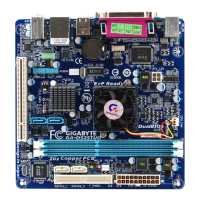
