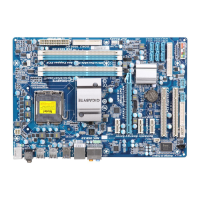- 4 -
Table of Contents
Box Contents ................................................................................................................. 6
Optional Items................................................................................................................. 6
GA-EP45-DS3R/DS3 Motherboard Layout .................................................................... 7
Block Diagram................................................................................................................ 8
Chapter 1 Hardware Installation .................................................................................... 9
1-1 Installation Precautions ..................................................................................... 9
1-2 Product Specifications .................................................................................... 10
1-3 Installing the CPU and CPU Cooler.............................................................. 13
1-3-1 Installing the CPU ................................................................................................ 13
1-3-2 Installing the CPU Cooler ................................................................................... 15
1-4 Installing the Memory ..................................................................................... 16
1-4-1 Dual Channel Memory Configuration................................................................ 16
1-4-2 Installing a Memory............................................................................................. 17
1-5 Installing an Expansion Card ......................................................................... 18
1-6 Installing the SATA Bracket ....................................................................... 19
1-7 Back Panel Connectors ................................................................................. 20
1-8 Internal Connectors ........................................................................................ 22
Chapter 2 BIOS Setup................................................................................................. 35
2-1 Startup Screen ................................................................................................ 36
2-2 The Main Menu .............................................................................................. 37
2-3 MB Intelligent Tweaker(M.I.T.) ....................................................................... 39
2-4 Standard CMOS Features ............................................................................. 46
2-5 Advanced BIOS Features.............................................................................. 48
2-6 Integrated Peripherals ..................................................................................... 51
2-7 Power Management Setup ............................................................................. 55
2-8 PnP/PCI Configurations................................................................................. 57
2-9 PC Health Status ........................................................................................... 58
2-10 Load Fail-Safe Defaults ................................................................................... 60
2-11 Load Optimized Defaults ................................................................................. 60
2-12 Set Supervisor/User Password ..................................................................... 61
2-13 Save & Exit Setup......................................................................................... 62
2-14 Exit Without Saving ....................................................................................... 62
2-15 Security Chip Configuration
(Note)
................................................................ 63
Only for GA-EP45-DS3R.

