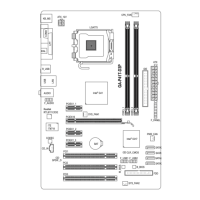6) SYS_FAN3_PUMP (System Fan/Water Cooling Pump Header)
The fan header is 4-pin and possesses a foolproof insertion design. When connecting a fan cable, be sure to
connect it in the correct orientation (the black connector wire is the ground wire). The speed control function
requires the use of a fan with fan speed control design. For optimum heat dissipation, it is recommended
that a system fan be installed inside the chassis. The header also provides speed control for a water cooling
pump, refer to Chapter 2, "BIOS Setup," "M.I.T.," for more information
1
5) CPU_OPT (Water Cooling CPU Fan Header)
The fan header is 4-pin and possesses a foolproof insertion design. When connecting a fan cable, be sure
to connect it in the correct orientation (the black connector wire is the ground wire). The speed control
function requires the use of a fan with fan speed control design.
Pin No. Denition
1 GND
2 Voltage Speed Control
3 Sense
4 PWM Speed Control
1
Pin No. Denition
1 GND
2 Voltage Speed Control
3 Sense
4 PWM Speed Control
7) CPU/DRAM/VGA/BOOT (Status LEDs)
The status LEDs show whether the CPU, memory, graphics card, and operating system are working
properly after system power-on. If the CPU/VGA/DRAM LED is on, that means the corresponding device
is not working normally; if the BOOT LED is on, that means you haven't entered the operating system yet.
CPU: CPU status LED
DRAM: Memory status LED
VGA: Graphics card status LED
BOOT:
Operating system status LED
F_USB30
F_U
B_
F_ F_
_
B
BS_
B
SB_
B
_S
S_
_
B
_U
_
B
S
123
123
123
123
1
1
1
1
BSS
S
_S
SSU
1 2 3 4 5
S3
BSSS
U
__ 3
F_USB3F
S _
S _
S _
SF
B_
B_
F
_0
S
S
_0F
_F
_
_
__B
U
S _S
_
USB0_B
B_
CPU DRAM
VGA BOOT
- 14 -

