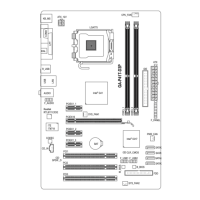11) M2A1_32G/M2A2_32G (M.2 Socket 3 Connectors)
TheM2A1_32GconnectorsupportsM.2SATASSDsandM.2PCIeSSDsandtheM2A2_32Gconnector
supportsM.2 PCIeSSDsonly.TheM.2 connectorscansupportRAIDcongurationthroughthe Intel
®
Chipset.PleasenotethatanM.2PCIeSSDcannotbeusedtocreateaRAIDseteitherwithanM.2SATA
SSDoraSATAharddrive.TocreateaRAIDarraywithanM.2PCIeSSD,youmustsetuptheconguration
inUEFIBIOSmode.RefertoChapter3,"ConguringaRAIDSet,"forinstructionsonconguringaRAID
array.
SelecttheproperholefortheM.2SSDtobeinstalledandrefastenthescrewandnut.
FollowthestepsbelowtocorrectlyinstallanM.2SSDintheM.2connector.
Step 1:
Use a screw driver to unfasten the screw and nut from the motherboard. Locate the proper mounting hole
fortheM.2SSDtobeinstalledandthenscrewthenutrst.
Step 2:
SlidetheM.2SSDintotheconnectoratanangle.
Step 3:
PresstheM.2SSDdownandthensecureitwiththescrew.
Installation Notices for the M2A1_32G and SATA Connectors:
DuetothelimitednumberoflanesprovidedbytheChipset,theavailabilityoftheSATAconnectorsmaybe
affected by the type of devices installed in the M2A1_32G connector. The M2A1_32G connector shares bandwidth
withtheSATA30connector.Refertothefollowingtablefordetails:
SATA3 0 SATA3 1 SATA3 2 SATA3 3 SATA3 4 SATA3 5
M.2SATASSD
r
a a a a a
M.2PCIex4SSD
a a a a a a
M.2PCIex2SSD
a a a a a a
NoM.2SSDInstalled
a a a a a a
a: Available, r: Not available
Connector
Type of
M.2SSD
F_USB30
F_U
B_
F_ F_
_
B
BS_
B
SB_
B
_S
S_
_
B
_U
_
B
S
123
123
123
123
1
1
1
1
BSS
S
_S
SSU
1 2 3 4 5
S3
BSSS
U
__ 3
F_USB3F
S _
S _
S _
SF
B_
B_
F
_0
S
S
_0F
_F
_
_
__B
U
80110 60 42
F_USB30
F_U
B_
F_ F_
_
B
BS_
B
SB_
B
_S
S_
_
B
_U
_
B
S
123
123
123
123
1
1
1
1
BSS
S
_S
SSU
1 2 3 4 5
S3
BSSS
U
__ 3
F_USB3F
S _
S _
S _
SF
B_
B_
F
_0
S
S
_0F
_F
_
_
__B
U
80 60 42
M2A1_32G
M2A2_32G
- 16 -

