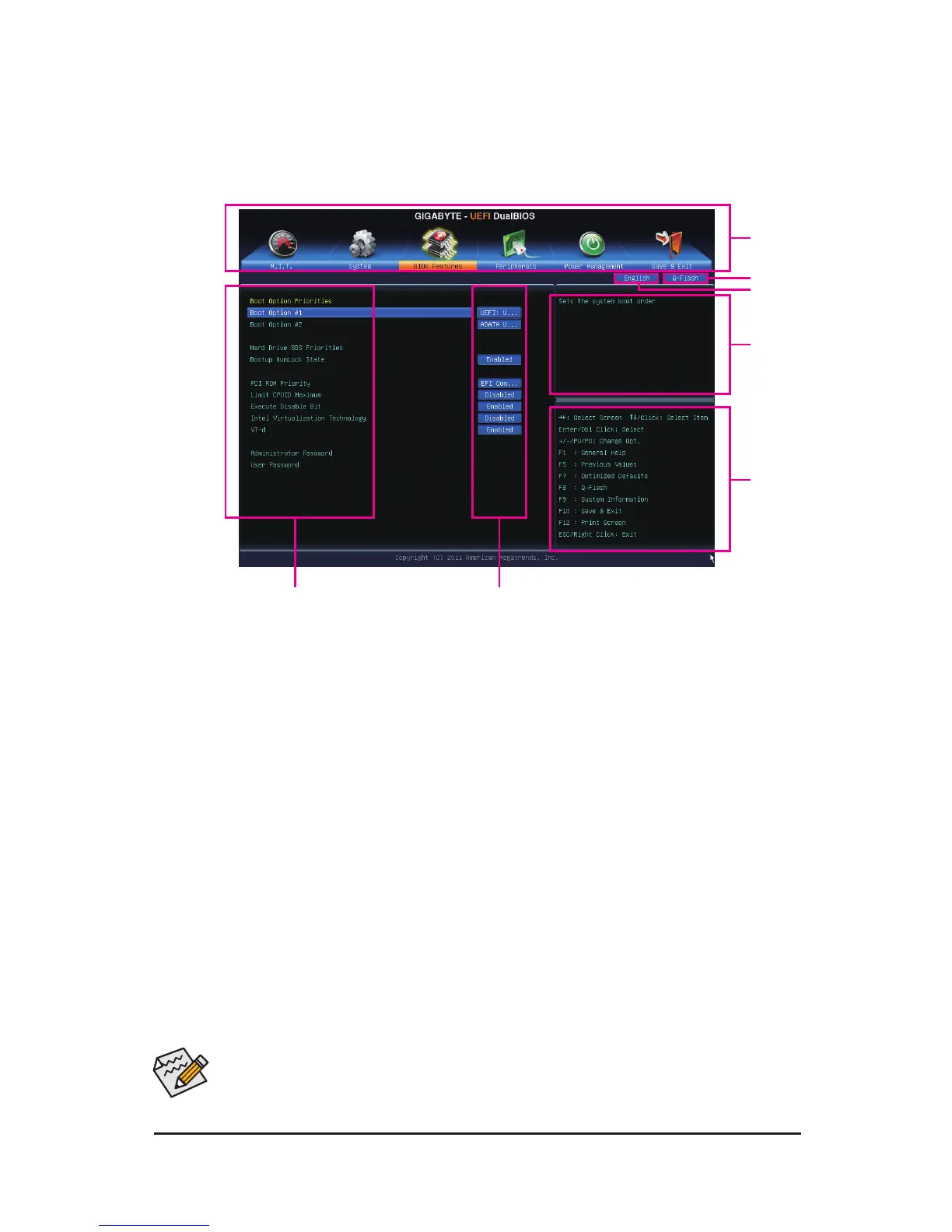- 20 -
2-1 The Main Menu
On the main menu of the BIOS Setup program, press arrow keys to move among the items and press <Enter>
to accept or enter a sub-menu. Or you can use your mouse to select the item you want.
(Sample BIOS Version: F1b)
When the system is not stable as usual, select the • Load Optimized Defaults item to set your
system to its defaults.
The BIOS Setup menus described in this chapter are for reference only and may differ by BIOS •
version.
Setup Menus
Function Keys
Help
Enter Q-Flash
Select Default
Language
Conguration Items Current Settings
BIOS Setup Menus
M.I.T.
Use this menu to congure the clock, frequency, and voltages of your CPU and memory, etc. Or check the
system/CPU temperatures, voltages, and fan speeds.
System
Use this menu to congure the default language used by the BIOS and system time and date. This menu
also displays information on the devices connected to the SATA ports.
BIOS Features
Use this menu to congure the device boot order, advanced features available on the CPU, and the primary
display adapter.
Peripherals
Use this menu to congure all peripheral devices, such as SATA, USB, integrated audio, and integrated
LAN, etc.
Power Management
Use this menu to congure all the power-saving functions.
Save & Exit
Save all the changes made in the BIOS Setup program to the CMOS and exit BIOS Setup. You can save the
current BIOS settings to a prole or load optimized defaults for optimal-performance system operations.
