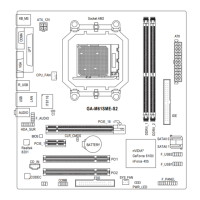Do you have a question about the Gigabyte GA-M68M-S2 and is the answer not in the manual?
Safety guidelines before installing hardware components on the motherboard.
Steps to install the CPU and its corresponding cooler.
Procedures for installing RAM modules into the motherboard slots.
Guide to installing expansion cards like graphics or sound cards.
Steps to install essential chipset drivers for system stability.
Utility for system backup and restore operations.
Tools for updating the motherboard BIOS.
Uses Q-Flash utility for BIOS updates directly from BIOS.
Uses @BIOS utility for BIOS updates within Windows.
Utility for system tuning and overclocking in Windows environment.
Guides for setting up SATA hard drives and RAID configurations.
Settings for the onboard SATA controller mode.
| Number of memory slots | 2 |
|---|---|
| Maximum internal memory | 8 GB |
| Supported memory clock speeds | 667, 800, 1066 MHz |
| Processor socket | Socket AM2 |
| Processor manufacturer | AMD |
| Maximum number of SMP processors | 1 |
| S/PDIF out connector | Yes |
| USB 2.0 ports quantity | 4 |
| Firewire (IEEE 1394) ports | 0 |
| Audio chip | Realtek ALC883 |
| Power source type | ATX |
| Audio output channels | 7.1 channels |
| Motherboard form factor | micro ATX |
| Compatible operating systems | Windows Vista/XP |
| Parallel processing technology support | Not supported |
| Bundled software | Norton Internet Security |
| LAN controller | Realtek RTL8201CL |
| Networking features | Fast Ethernet |
| ACPI version | 1.0 |
| BIOS memory size | 16 Mbit |
| Depth | 225 mm |
|---|---|
| Width | 244 mm |