Do you have a question about the Gigabyte GA-MA770-US3 and is the answer not in the manual?
Details regarding the manufacturer, responsible party, and compliance statements.
Overview of available documentation and instructions for identifying the motherboard revision.
List of package contents, optional items, and identification of motherboard components and layout.
Essential safety guidelines and detailed technical specifications for the motherboard.
Step-by-step guides for installing CPU, CPU cooler, memory modules, and expansion cards.
Description and diagrams of back panel and internal connectors for peripheral connections.
Introduction to accessing BIOS and navigating the setup menu using function keys.
Configuration options for CPU, Memory, Clock settings, and Standard CMOS features.
Settings for integrated devices, power management, PnP/PCI, and system health.
Loading BIOS defaults, setting passwords, and saving/exiting BIOS configuration changes.
Guide for installing chipset, audio, and LAN drivers using the provided utility.
Information on installing bundled GIGABYTE utilities and free software.
Instructions for using Xpress Recovery2 for system backup and restoration.
Procedures for updating the system BIOS using Q-Flash and @BIOS tools.
Guide to using EasyTune 6 for system tuning and Easy Energy Saver for power management.
Steps for installing SATA drives, configuring controller modes, and setting up RAID arrays.
Guide to setting up audio jacks for various channel configurations and microphone input.
Frequently asked questions and a step-by-step procedure for diagnosing system startup problems.
Information on regulatory compliance, RoHS, WEEE, and environmental responsibility.
| ECC | Yes |
|---|---|
| Memory voltage | 1.8 V |
| Number of memory slots | 4 |
| Maximum internal memory | 16 GB |
| Processor socket | Socket AM2 |
| Processor manufacturer | AMD |
| Number of COM connectors | 1 |
| Number of SATA connectors | 6 |
| PS/2 ports quantity | 2 |
| USB 2.0 ports quantity | 8 |
| VGA (D-Sub) ports quantity | 0 |
| Audio chip | Realtek ALC888 |
| Motherboard chipset | AMD 770 |
| Audio output channels | 7.1 channels |
| Motherboard form factor | ATX |
| Compatible operating systems | Microsoft Windows Vista/XP |
| Bundled software | Norton Internet Security (OEM) |
| LAN controller | Realtek RTL8111C |
| Networking features | 10/100/1000 Mbit |
| Depth | 210 mm |
|---|---|
| Width | 305 mm |











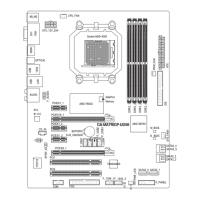
