Hardware Installation - 10 -
1-2 Product Specications
CPU Support for an Intel
®
Core™ 2 Extreme processor/
Intel
®
Core™ 2 Quad processor/Intel
®
Core™ 2 Duo processor/
Intel
®
Pentium
®
processor/Intel
®
Celeron
®
processor in the LGA775 package
(Go to GIGABYTE's website for the latest CPU support list.)
L2 cache varies with CPU
Front Side Bus
1333/1066/800 MHz FSB
Chipset
North Bridge: Intel
®
G41 Express Chipset
South Bridge: Intel
®
ICH7
Memory 2 x 1.5V DDR3 DIMM sockets supporting up to 4 GB of system memory
* Due to standard PC architecture, a certain amount of memory is reserved for
system usage, the actual memory size displayed will be less than 4 GB.
Dual channel memory architecture
Support for DDR3 1333(O.C.)/1066/800 MHz memory modules
Support for non-ECC memory modules
(Go to GIGABYTE's website for the latest supported memory speeds and
memory modules.)
Audio Realtek ALC888/889/892 codec
High Denition Audio
2/4/5.1/7.1-channel
* To configure 7.1-channel audio, you need connect with the port of HD Audio
standard via front panel and enable the multi-channel audio feature through the
audio driver.
Support for S/PDIF Out
Support for CD In
LAN 1 x Realtek RTL8111C/D/E chip (10/100/1000 Mbit)
Expansion Slots 1 x PCI Express x16 slot, running at x16
3 x PCI Express x1 slots
3 x PCI slots
Storage
Interface
South Bridge:
- 1 x IDE connector supporting ATA-100/66/33 and up to 2 IDE devices
- 4 x SATA 3Gb/s connectors supporting up to 4 SATA 3Gb/s devices
iTE IT8718 chip:
- 1 x oppy disk drive connector supporting up to 1 oppy disk drive
USB South Bridge:
- Up to 8 USB 2.0/1.1 ports (4 on the back panel, 4 via the USB brackets
connected to the internal USB headers)
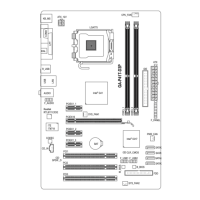
