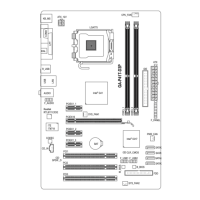Do you have a question about the Gigabyte GA-P45T-ES3G and is the answer not in the manual?
Guidelines for safe and proper installation of the motherboard, including ESD protection.
Details on CPU, Chipset, Memory, Audio, LAN, Expansion Slots, Storage, and USB features.
Step-by-step guide to installing the CPU and its cooling solution.
Instructions for installing DDR3 memory modules and configuring dual channel mode.
Guide on how to install various expansion cards into the motherboard slots.
Explanation of the purpose and function of each back panel connector.
Details and pinouts for various internal motherboard connectors.
Describes the logo and POST screens shown during system boot.
Overview of the BIOS Setup main menu and available function keys.
Configuration options for CPU, memory, and voltage settings for performance tuning.
Setting system date, time, and configuring IDE/SATA devices and floppy drives.
Configuring boot priority, CPU features, virtualization, and display settings.
Enabling/disabling onboard devices like SATA controllers, LAN, and Audio.
Configuring ACPI sleep states, power button behavior, and wake-up events.
Managing Plug and Play and PCI slot IRQ assignments.
Monitoring system temperatures, voltages, fan speeds, and chassis intrusion.
Loading the safest BIOS default settings for system stability.
Loading the optimal BIOS default settings for system performance.
Setting passwords to protect BIOS setup and system access.
Saving configuration changes to CMOS and exiting BIOS Setup.
Step-by-step guide for installing essential chipset drivers.
Installing GIGABYTE utilities and free software from the driver disk.
Links to GIGABYTE website for updating BIOS, drivers, and applications.
Quick links to install GIGABYTE's latest developed utilities.
Utility for quick system data backup and restoration.
Using Q-Flash and @BIOS utilities to update the motherboard BIOS.
Software for fine-tuning system settings, overclocking, and monitoring.
Technology for power savings and enhanced power efficiency.
Tool for easy and convenient data sharing over a LAN network.
Utility for quick backup of changed data files and copying files from backup.
Tool for enabling system power savings via a Bluetooth cell phone.
Setting up audio jacks for 2/4/5.1/7.1 channel audio and microphone.
Detailed guide for configuring multi-channel speaker outputs and audio jack functions.
Steps to configure microphone input and adjust recording volumes.
Frequently asked questions and troubleshooting procedures for system issues.
Answers to common questions regarding BIOS, system behavior, and driver issues.
A flowchart-based guide to diagnose and resolve system startup problems.
| Non-ECC | Yes |
|---|---|
| Memory voltage | 1.5 V |
| Memory channels | Dual-channel |
| Number of memory slots | 4 |
| Maximum internal memory | 16 GB |
| Supported memory clock speeds | 1066, 1333, 1600 MHz |
| Processor socket | LGA 775 (Socket T) |
| Intel Celeron series | E1000, E3000 |
| Intel Pentium series | E2000, E5000, E6000 |
| Processor manufacturer | Intel |
| Intel Core 2 Duo series | E4000, E6000, E7000, E8000 |
| Intel Core 2 Quad series | Q6000, Q8000, Q9000 |
| Compatible processor series | Intel Celeron, Intel Pentium |
| USB 2.0 connectors | 3 |
| Number of SATA II connectors | 6 |
| Number of EATX power connectors | 1 |
| Controller interface type | SATA 3Gb/s |
| Controller 2nd interface type | ATA-100/66/33 |
| USB 2.0 ports quantity | USB 2.0 ports have a data transmission speed of 480 Mbps, and are backwards compatible with USB 1.1 ports. You can connect all kinds of peripheral devices to them. |
| Firewire (IEEE 1394) ports | 0 |
| Audio chip | Realtek ALC892 |
| Component for | PC |
| Motherboard chipset | Intel® P45 |
| Audio output channels | 7.1 channels |
| Motherboard form factor | ATX |
| Motherboard southbridge | Intel ICH10R |
| Compatible operating systems | Microsoft Windows 7/Vista/XP |
| On-board graphics card | No |
| Parallel processing technology support | Not supported |
| PCI slots | 5 |
| PCI Express slots version | 2.0 |
| Bundled software | Norton Internet Security |
| Ethernet interface type | Gigabit Ethernet |
| BIOS type | AWARD |
| ACPI version | 1.0b |
| BIOS memory size | 16 Mbit |
| Depth | 194 mm |
|---|---|
| Width | 305 mm |