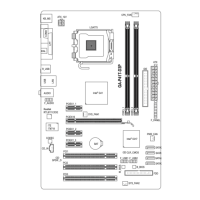- 5 -
3-5 System ........................................................................................................... 67
3-6 Download Center ........................................................................................... 68
3-7 New Utilities ................................................................................................... 68
Chapter 4 Unique Features ...........................................................................................69
4-1 Xpress Recovery2 .......................................................................................... 69
4-2 BIOS Update Utilities ..................................................................................... 72
4-2-1 Updating the BIOS with the Q-Flash Utility .............................................................72
4-2-2 Updating the BIOS with the @BIOS Utility .............................................................75
4-3 EasyTune 6 .................................................................................................... 76
4-4 Dynamic Energy Saver
™
2 .............................................................................. 77
4-5 Q-Share .......................................................................................................... 79
4-6 Smart 6
™
........................................................................................................ 80
4-7 Smart TPM
j
..................................................................................83
4-8 Auto Green ..................................................................................................... 84
4-9 eXtreme Hard Drive (X.H.D) .......................................................................... 85
4-10 Teaming
j
......................................................................................86
Chapter 5 Appendix ......................................................................................................87
5-1 ConguringSATAHardDrive(s) ..................................................................... 87
5-1-1 ConguringIntelP55SATAControllers .................................................................87
5-1-2 ConguringJMicronJMB362SATAController .......................................................95
5-1-3 ConguringMarvell9128SATAController ...........................................................101
5-1-4 Making a SATA RAID/AHCI Driver Diskette ..........................................................106
5-1-5 Installing the SATA RAID/AHCI Driver and Operating System .............................108
5-2 ConguringAudioInputandOutput ............................................................. 121
5-2-1 Conguring2/4/5.1/7.1-ChannelAudio .................................................................121
5-2-2 ConguringS/PDIFIn/Out ....................................................................................123
5-2-3 Enabling the Dolby Home Theater Function ........................................................125
5-2-4 ConguringMicrophoneRecording ......................................................................126
5-2-5 Using the Sound Recorder ...................................................................................128
5-3 Troubleshooting............................................................................................ 129
5-3-1 Frequently Asked Questions ................................................................................129
5-3-2 Troubleshooting Procedure ..................................................................................130
5-4 Regulatory Statements ................................................................................. 132
j
Only for GA-P55A-UD4P.

