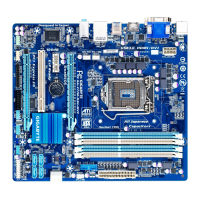BIOS Setup - 42 -
Vcore Current Protection &
Allows you to set the over-current protection level for the Vcore.
Auto Lets the BIOS automatically congure this setting. (Default)
Standard~Extreme Selects Standard, Low, Medium, High, Turbo, or Extreme which represents
different level of over-current protection for the Vcore.
GFX Current Protection &
Allows you to set the over-current protection level for the GFX voltage.
Auto Lets the BIOS automatically congure this setting. (Default)
Standard~Extreme Selects Standard, Low, Medium, High, Turbo, or Extreme which represents
different level of over-current protection for the GFX voltage.
Vcore PWM Thermal Protection &
Allows you to set the PWM thermal protection threshold for the Vcore area. The adjustable range is from
130.0
o
C to 135.0
o
C. Auto lets the BIOS automatically congure this setting. (Default: Auto)
CPU Core Voltage Control `
This section provides CPU voltage control options.
DRAM Voltage Control `
This section provides memory voltage control options.

