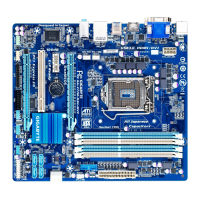Do you have a question about the Gigabyte GA-Z77MX-D3H and is the answer not in the manual?
Safety guidelines to prevent damage during installation.
Detailed technical specifications of the motherboard components.
Procedures for installing CPU, cooler, memory, and expansion cards.
Setting up multi-GPU and other advanced hardware features.
Description of back panel and internal motherboard connectors.
Overview of the initial screen displayed when the computer boots.
Navigation and layout of the main BIOS setup interface.
Manual Intelligent Transfer for CPU/memory tuning.
Configuration of system language, date, and time.
Settings for boot order, security, and system features.
Configuration of onboard devices like SATA, USB, and LAN.
Settings for system power states and energy saving.
Options for saving changes, loading defaults, and exiting BIOS.
Guide to installing essential chipset drivers from the driver disk.
Installing GIGABYTE utilities and bundled software.
Descriptions of the content on the driver disk.
Contact information for GIGABYTE support and website.
Links to GIGABYTE website for latest drivers and BIOS.
Quick access to install new GIGABYTE utilities.
Utility for system data backup and restoration.
Information on Q-Flash and @BIOS for updating the system BIOS.
Tool for easy data sharing over a network.
Utility for configuring RAID 0 arrays easily.
Enables system power saving using a Bluetooth cell phone.
Technology to speed up system resume from sleep.
Automatically updates programs via the internet while sleeping.
Uses SSD as a cache for faster data access.
Guide to setting up SATA controllers, RAID arrays, and drivers.
Guide to configuring onboard audio jacks and settings.
Solutions to common issues and compliance statements.
Contact information for GIGABYTE support globally.
| ECC | No |
|---|---|
| Non-ECC | Yes |
| Memory voltage | 1.5 V |
| Memory channels | Dual-channel |
| Number of memory slots | 4 |
| Supported memory types | DDR3-SDRAM |
| Maximum internal memory | 32 GB |
| Supported memory clock speeds | 1066, 1333, 1600 MHz |
| Supported memory module capacities | 16GB, 1GB, 2GB, 4GB, 8GB |
| System bus rate | 5 GT/s |
| Processor socket | LGA 1155 (Socket H2) |
| Processor manufacturer | Intel |
| Compatible processor series | Intel Core i3, Intel Core i5, Intel Core i7 |
| Maximum number of SMP processors | 1 |
| USB 2.0 connectors | 2 |
| Number of Parallel ATA connectors | 0 |
| Headphone outputs | 5 |
| USB 2.0 ports quantity | 6 |
| Audio chip | VIA VT2021 |
| Cooling type | Passive |
| Component for | PC |
| Power source type | ATX |
| Motherboard chipset | - |
| PC health monitoring | CPU, FAN, Temperature |
| Audio output channels | 7.1 channels |
| Motherboard form factor | micro ATX |
| Compatible operating systems | Windows 7/XP |
| RAID levels | 0, 1, 5, 10 |
| Supported storage drive interfaces | SATA II, SATA III |
| Cables included | SATA |
| Graphics card | HD Graphics |
| OpenGL version | 3.2 |
| DirectX version | 11 |
| Maximum graphics card memory | 1696 MB |
| Parallel processing technology support | 2-Way SLI |
| PCI Express slots version | 3.0 |
| Controller interface type | Intel Z77 |
| Wi-Fi standards | Not supported |
| Networking features | 10/100/1000 Mbit/sec |
| Ethernet interface type | Gigabit Ethernet |
| BIOS type | EFI AMI |
| ACPI version | 2.0a |
| BIOS memory size | 64 Mbit |
| Width | 244 mm |
|---|