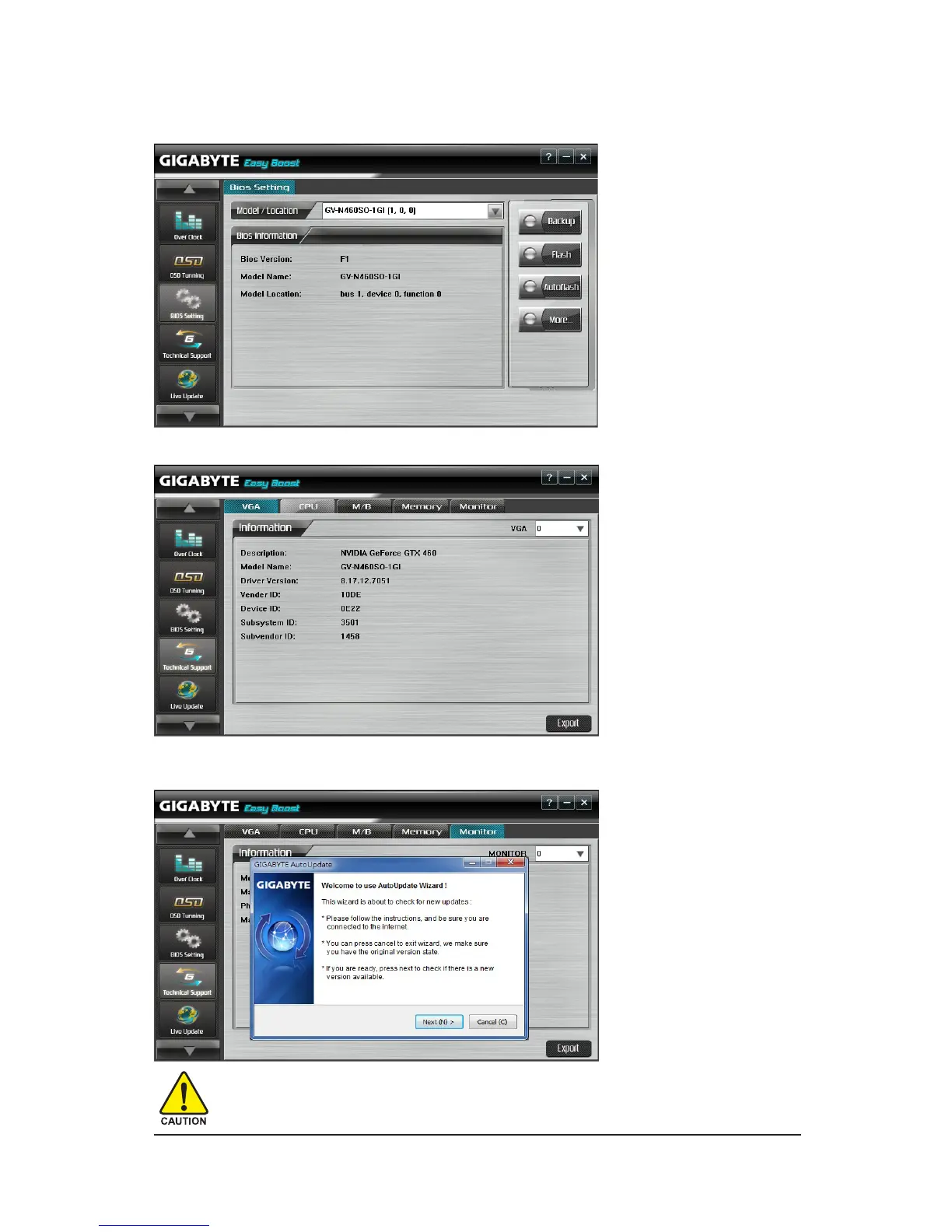- 14 -
GV-N210 Series Graphics Accelerator
Incorrectly doing overclock/overvoltage may result in damage to your system and reduce the useful
life of the system components.
BIOS Setting:
Back up current BIOS, ash BIOS from selected BIOS le and auto ash BIOS from server.
Technical Support: Show information of VGA, CPU, motherboard, system memory and monitor.
OSD Turning: “OSD”Set hotkey of OSD function and directory of screen shot and recording video output.
“Color” Adjust Gamma, Contrast and Brightness.
