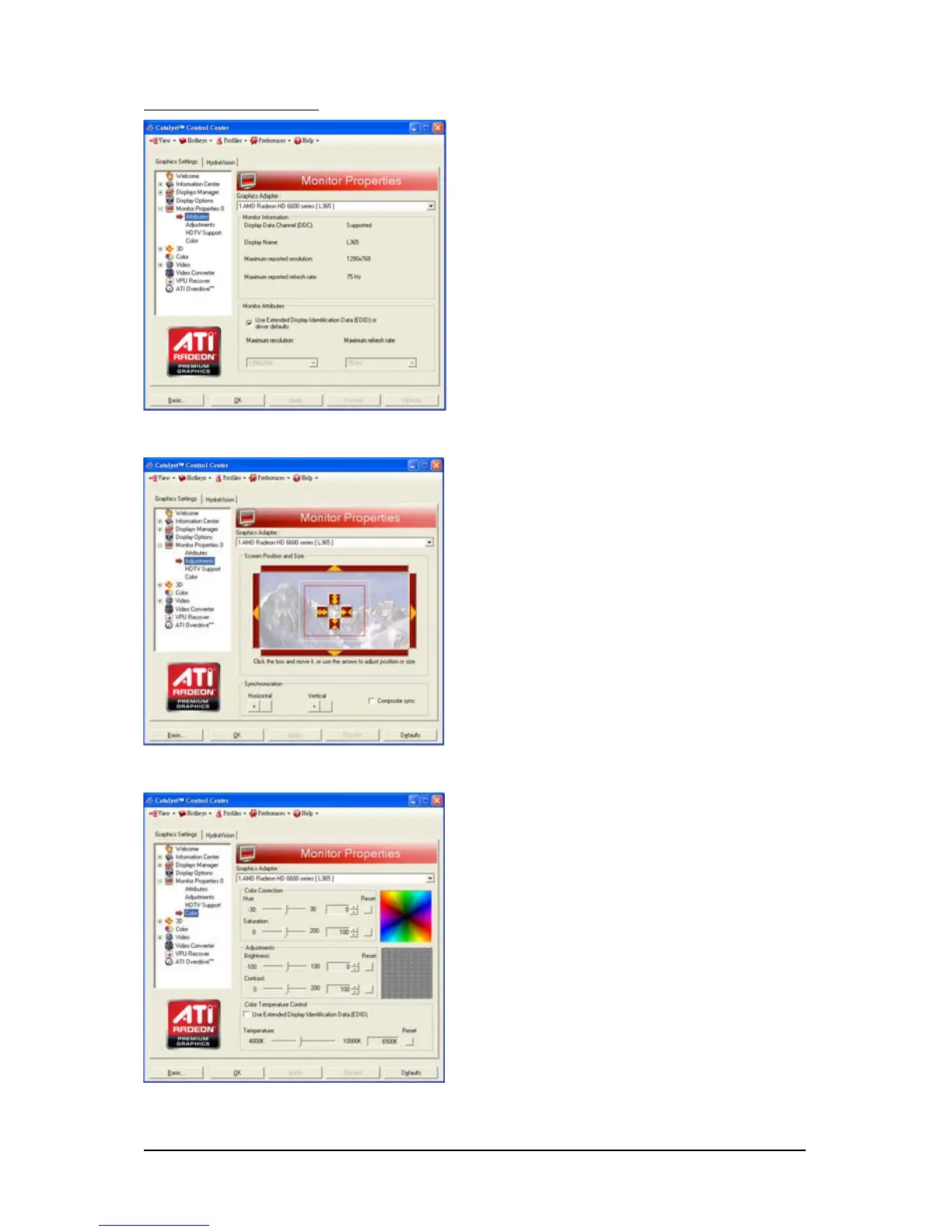- 26 -GV-R6700 Series Graphics Accelerator
Monitor Properties 1:
Attributes
Monitor Attributes provides information about the
attached monitor. You can also enable Extended
Display Identification Data (EDID). EDID uses the
information provided by the attached monitor to
determine the limits for the resolution and re-
fresh rate.
Adjustments
Use Monitor Adjustments to resize and reposi-
tion the computer desktop on your monitor's
display screen. You can also adjust the horizon-
tal and vertical sync or enable composite sync.
Avivo
TM
Color
Use Avivo
TM
Color for AMD graphics cards that
support per-display color settings. Independently
set the hue, saturation, and temperature for each
attached and enabled display.
