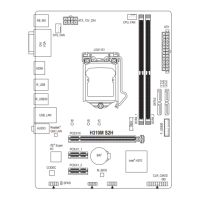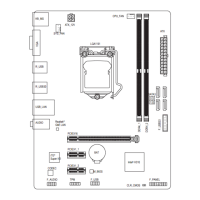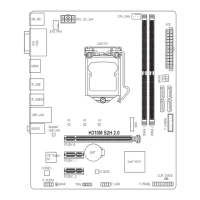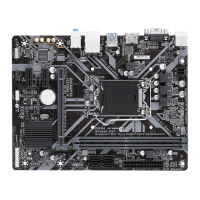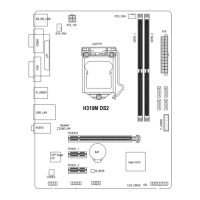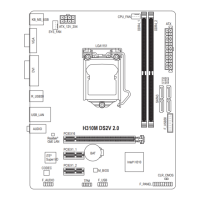Do you have a question about the Gigabyte H310M S2V and is the answer not in the manual?
Lists the items included in the product package, such as motherboard, driver disk, and cables.
Critical guidelines for safely handling and installing hardware to prevent damage and ensure user safety.
Detailed technical specifications for the motherboard, including CPU, chipset, memory, graphics, LAN, and I/O.
Step-by-step instructions and precautions for installing the Central Processing Unit (CPU) into the motherboard socket.
Guidelines and precautions for installing RAM modules into the motherboard's memory slots.
Instructions and precautions for installing expansion cards into PCI Express slots.
Identifies and describes the various ports on the motherboard's rear I/O panel for external device connections.
Identifies and provides pinout details for internal motherboard connectors like power, fan headers, USB, and audio.
Detailed explanation of the 24-pin ATX and 4-pin ATX 12V power connectors and their pin assignments.
Information on CPU and System Fan headers, including pin definitions and connection guidelines for optimal cooling.
Details on SATA 6Gb/s connectors, their pin definitions, and support for SATA devices.
Pin assignments and connection details for the front panel header, including power switch, reset, LEDs, and speaker.
Pinout and connection information for the front panel audio header, supporting High Definition audio.
Pinout details for the USB 3.1 Gen 1 header, providing connectivity for front panel USB 3.0 ports.
Pinout details for the USB 2.0/1.1 header, enabling connectivity for front panel USB 2.0 ports.
Pinout information for the serial port header, used for older serial communication devices.
Instructions for replacing the CMOS battery and clearing BIOS settings using the jumper or battery removal.
Pinout for the speaker header, used for system beep codes indicating startup status.
Pinout for the chassis intrusion header, used for security detection of unauthorized chassis access.
Describes the initial screen displayed when the computer boots, showing GIGABYTE logo and function keys.
Overview of the BIOS main menu interface, showing categories and function key descriptions for navigation.
Allows advanced users to adjust frequencies, voltages, and timings for performance tuning.
Details settings related to CPU clock ratios, frequencies, Turbo Boost, and core settings for performance optimization.
Configuration options for CPU power-saving states (C3, C6/C7, C8, C10) and thermal monitoring for reduced power consumption.
Options for optimizing memory performance, including XMP profiles, system memory multipliers, and timings.
Settings for controlling CPU and DRAM voltages, internal VR settings, and monitoring system health status.
Configuration options for Smart Fan 5, allowing control over fan speeds based on temperature for cooling and noise management.
Displays system information like motherboard model, BIOS version, and allows setting system language, date, and time.
Settings for boot order, NumLock state, full screen logo display, and fast boot options to manage system startup.
Configures boot device priorities, SATA, USB, PS/2, Network, and CSM support for legacy or UEFI boot modes.
Options for setting administrator and user passwords, and configuring Secure Boot for system security.
Settings for initial display output, onboard LAN, Above 4G Decoding, PTT, SGX, and SATA controller configuration.
Configuration for serial ports, BIOS Guard, USB legacy support, XHCI hand-off, USB storage, and port emulation.
Settings for SATA mode selection (AHCI), aggressive LPM, port enable/disable, hot plug, and network stack options.
Configuration options for Intel Virtualization Technology (VT-d), onboard graphics, audio controller, and high precision timer.
Settings for platform power management, PEG/PCH/DMI ASPM, and AC BACK behavior after power loss.
Configuration for power on by keyboard/mouse, power on password, ErP power saving, and soft-off by power button.
Options to save changes, exit without saving, load default settings, override boot order, and manage BIOS profiles.
Instructions for installing motherboard drivers and software using the included driver disk and Xpress Install utility.
FCC and Industry Canada compliance information, including warnings about interference and device operation.
| Microphone in | Yes |
|---|---|
| USB 2.0 ports quantity | 4 |
| Ethernet LAN (RJ-45) ports | 1 |
| USB 3.2 Gen 1 (3.1 Gen 1) Type-A ports quantity | 2 |
| USB 3.2 Gen 1 (3.1 Gen 1) Type-C ports quantity | 0 |
| ECC | No |
| Memory channels | Dual-channel |
| Memory slots type | DIMM |
| Supported memory types | DDR4-SDRAM |
| Maximum internal memory | 32 GB |
| Supported memory clock speeds | 2133, 2400, 2666 MHz |
| Audio chip | Realtek ALC887 |
| Component for | PC |
| Power source type | ATX |
| Motherboard chipset | Intel® H310 |
| Audio output channels | 7.1 channels |
| Motherboard form factor | micro ATX |
| Motherboard chipset family | Intel |
| Windows operating systems supported | Windows 10 |
| Maximum resolution | 1920 x 1200 pixels |
| Processor socket | LGA 1151 (Socket H4) |
| Compatible processor series | Intel Celeron, Intel Core i3, Intel Core i5, Intel Core i7, Intel Pentium |
| Intel® Core i3/i5/i7/i9 series | i3-8xxx, i5-8xxx, i7-8xxx |
| Supported storage drive interfaces | SATA III |
| BIOS type | UEFI AMI |
| ACPI version | 5.0 |
| BIOS memory size | 16 Mbit |
| System Management BIOS (SMBIOS) version | 2.7 |
| Ethernet interface type | Gigabit Ethernet |
| Cables included | SATA |
| Depth | 174 mm |
|---|---|
| Width | 190 mm |