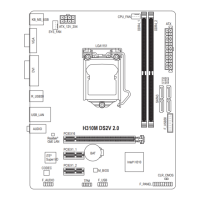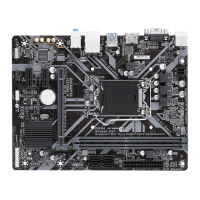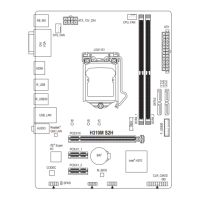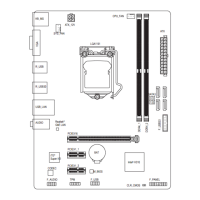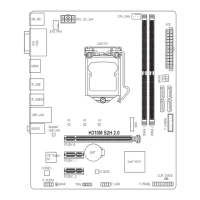Do you have a question about the Gigabyte H310M DS2 and is the answer not in the manual?
Essential safety guidelines for installing the motherboard and components to prevent damage.
Step-by-step instructions for CPU installation into the LGA1151 socket.
Procedures for installing RAM modules and dual-channel configuration.
Procedure for installing motherboard drivers and software using Xpress Install.
| Microphone in | Yes |
|---|---|
| USB 2.0 ports quantity | 4 |
| Ethernet LAN (RJ-45) ports | 1 |
| USB 3.2 Gen 1 (3.1 Gen 1) Type-A ports quantity | 2 |
| USB 3.2 Gen 1 (3.1 Gen 1) Type-C ports quantity | 0 |
| ECC | No |
| Memory channels | Dual-channel |
| Memory slots type | DIMM |
| Supported memory types | DDR4-SDRAM |
| Maximum internal memory | 32 GB |
| Supported memory clock speeds | 2133, 2400, 2666 MHz |
| Audio chip | Realtek ALC887 |
| Component for | PC |
| Power source type | ATX |
| Motherboard chipset | Intel® H310 |
| Audio output channels | 7.1 channels |
| Motherboard form factor | micro ATX |
| Motherboard chipset family | Intel |
| Windows operating systems supported | Windows 10 |
| Maximum resolution | 1920 x 1200 pixels |
| Processor socket | LGA 1151 (Socket H4) |
| Compatible processor series | Intel Celeron, Intel Core i3, Intel Core i5, Intel Core i7, Intel Pentium |
| Intel® Core i3/i5/i7/i9 series | i3-8xxx, i5-8xxx, i7-8xxx |
| Supported storage drive interfaces | SATA III |
| BIOS type | UEFI AMI |
| ACPI version | 5.0 |
| BIOS memory size | 16 Mbit |
| System Management BIOS (SMBIOS) version | 2.7 |
| Ethernet interface type | Gigabit Ethernet |
| Cables included | SATA |
| Depth | 174 mm |
|---|---|
| Width | 226 mm |