Do you have a question about the Gigabyte H470M H and is the answer not in the manual?
Essential guidelines and warnings for safe hardware installation.
Details the location and function of various internal headers and connectors.
Identifies and explains the purpose of external ports on the motherboard.
Guides on installing the OS, including RAID driver steps.
Steps for installing necessary drivers and utilities via GIGABYTE APP Center.
| Processor socket | LGA 1200 (Socket H5) |
|---|---|
| Processor manufacturer | Intel |
| Compatible processor series | Intel Celeron, Intel Core i5, Intel Core i7, Intel Core i9 |
| ECC | Yes |
| Memory channels | Dual-channel |
| Memory slots type | SO-DIMM |
| Maximum RDIMM memory | 16 GB |
| Number of memory slots | 2 |
| Supported memory types | DDR4-SDRAM |
| Maximum internal memory | 64 GB |
| Supported memory clock speeds | 2133, 2400, 2666, 2933, 3000, 3200 MHz |
| Supported memory clock speed (max) | 3200 MHz |
| Supported memory module capacities | 8GB, 16GB, 32GB |
| RAID levels | 0, 1, 5, 10 |
| Number of HDDs supported | 4 |
| Supported storage drive types | HDD & SSD |
| Number of storage drives supported | 1 |
| Supported storage drive interfaces | M.2, SATA |
| Graphics card | HD Graphics |
| On-board graphics card model | Intel® HD Graphics |
| Parallel processing technology support | - |
| USB 3.2 Gen 2 (3.1 Gen 2) connectors | 0 |
| USB 2.0 ports quantity | USB 2.0 ports have a data transmission speed of 480 Mbps, and are backwards compatible with USB 1.1 ports. You can connect all kinds of peripheral devices to them. |
| Digital audio optical out | 3 |
| Wi-Fi | No |
| Ethernet interface type | Gigabit Ethernet |
| Component for | PC |
| Motherboard chipset | Intel H470 Express |
| PC health monitoring | FAN, Temperature, Voltage |
| Audio output channels | 7.1 channels |
| Motherboard form factor | micro ATX |
| Windows operating systems supported | Windows 10 x64, Windows 11 x64 |
| BIOS type | UEFI AMI |
| ACPI version | 5.0 |
| BIOS memory size | 128 Mbit |
| Desktop Management Interface (DMI) version | 2.7 |
| Bundled software | Norton® Internet Security (OEM version) LAN bandwidth management software |
| Depth | 185 mm |
|---|---|
| Width | 226 mm |


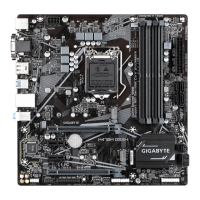









