- 33 -
Chapter 4 Installing the Operating System and Drivers
& Please visit GIGABYTE's website for more software information.
https://www.gigabyte.com/WebPage/162/8series-software.html
& Please visit GIGABYTE's website for more troubleshooting information.
https://www.gigabyte.com/WebPage/351/faq.html
With the correct BIOS settings, you are ready to install the operating system. After installing the operating system,
you can go to GIGABYTE's website to download and install the latest drivers.
https://www.gigabyte.com/Motherboard/H81M-H-M2-rev-10/support#support-dl-driver
Before the installation, make sure the system is connected to the Internet.
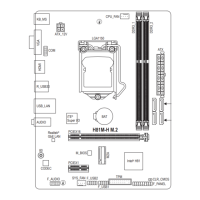
