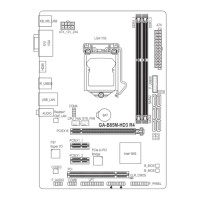- 25 - System Appearance
2-4 Power Supply Unit (PSU) LED
State Description
OFF Indicates no AC power to all power supplies
0.5Hz Blink GREEN Indicates AC present/ only standby on/ Cold redundant mode
2Hz Blink GREEN Indicates power supply rmware in updating mode
Amber
Indicates AC cord unplugged or AC power lost; with a
second power supply in parallel still with AC input power
Indicates power supply critical event causing shut down:
failure, OCP, OVP, Fan Fail, UVP
0.5Hz Blink Amber
Indicates power supply warning events where
the power supply continues to operate:
high temp, high power, high current, slow fan
No. Name Color Status Description
1.
1GbE
Speed LED
Yellow On 1 Gbps data rate
Green On 100 Mbps data rate
N/A Off 10 Mbps data rate
2.
1GbE
Link/
Activity
LED
Green
On Link between system and
network or no access
Blink Data transmission or receiving is occurring
N/A Off No data transmission or
receiving is occurring
2-5 Rear System LAN LEDs

