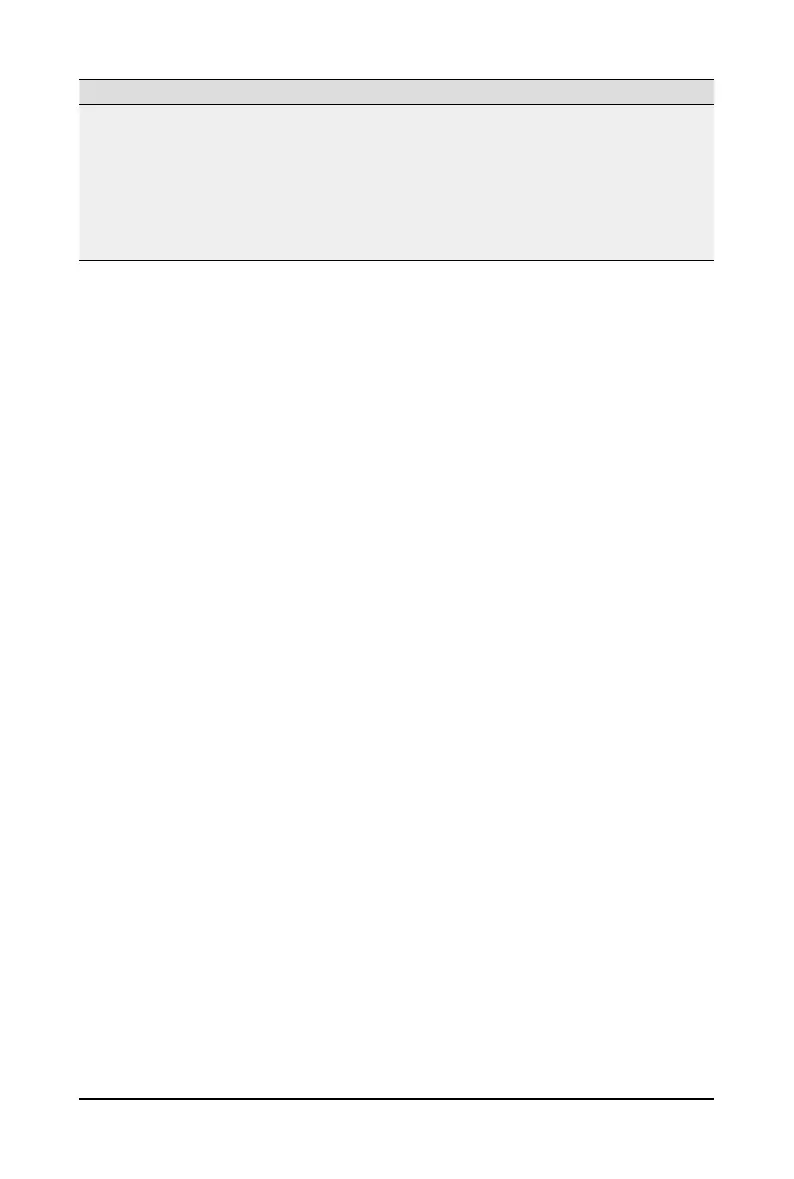- 91 - BIOS Setup
Parameter
Description
Intel
®
VMD technology
Press [Enter] to congure advanced items.
Intel
®
VMD Conguration
– Enable/Disable Intel
®
VMD technology.
– Options available: Enable, Disable. Default setting is Disable.
Intel
®
VMD for Non-Hotplug NVMe
(Note)
– Enable/Disable Intel
®
VMD for Non-Hotplug NVMe.
– Options available: Enable, Disable. Default setting is Disable.
(Note) This item appears when Intel
®
VMD Conguration is set to Enable.
