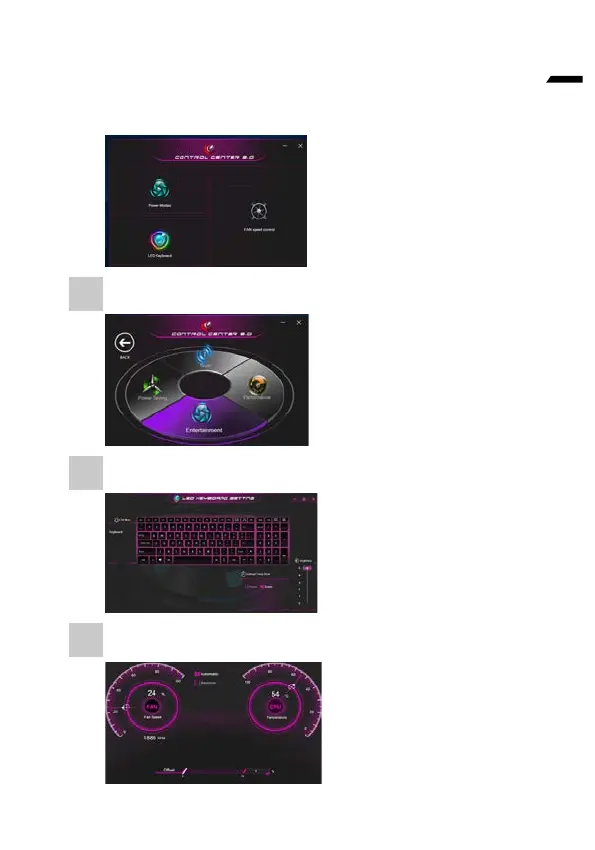8
English
Control Center Application
The Control Center application is a quick computer conguration application, which
allows you to change power mode, set keyboard backlight and assign a single key to
launch multiple key combinations.
Control Center Overview
1. Power Modes
2. LED Keyboard
3. FAN speed control
Power Modes
To set different power mode.
1. Quiet
2. Performance
3. Enterainment
4. Power Saving
LED Keyboard
To set keyboard backlight.
1. Keyboard Sleep timer :
enter the value to set backlit
sleep timer.
2. Keyboard Brightness :
to set the brightness of
keyboard backlight.
FAN speed control
You can set the fan speed to Maximum (full power) or Automatic.
1
2
3
