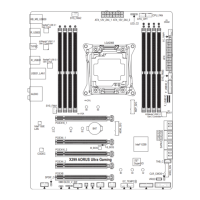` Advanced CPU Core Settings
& CPU Clock Ratio, CPU Frequency
The settings above are synchronous to those under the same items on the Advanced Frequency Settings
menu.
& FCLK Frequency for Early Power On
(Note)
AllowsyoutosettheFCLKfrequency.Optionsare:800Mhz,1GHz,400MHz.(Default:1GHz)
& AVX Offset
(Note)
AVX offset is the negative offset of AVX ratio.
& AVX 512
(Note)
AllowsyoutocongureAVX512instructions.(Default:Auto)
& TJ-Max Offset
(Note)
Allowsyoutone-tunetheTJMaxoffsetvalue.(Default:0)
& CPU PLL Trim
(Note)
/MC PLL Trim
(Note)
/PLL Trim Threshold
(Note)
Allowsyoutone-tuneCPU/MCPLLrelatedsettings. (Default: Auto)
& Turbo Residency Tweak LUT0~LUT3
(Note)
Allows you to ne-tune the Turbo Residency related settings. (Default: Auto)
& CLR (MESH) Ratio
Allows you to set the CPU Uncore ratio. The adjustable range is dependent on the CPU being used.
& CLR (MESH) Frequency
Displays the current CPU Uncore frequency.
& CPU Flex Ratio Override
(Note)
EnablesordisablestheCPUFlexRatio.ThemaximumCPUclockratiowillbebasedontheCPU Flex
Ratio Settings value if CPU Clock Ratio is set to Auto. (Default: Disabled)
& CPU Flex Ratio Settings
(Note)
AllowsyoutosettheCPUFlexRatio.TheadjustablerangemayvarybyCPU.
& Intel(R) Turbo Boost Technology
(Note)
Allows you to determine whether to enable the Intel
®
CPU Turbo Boost technology. Auto lets the BIOS
automaticallycongurethissetting.(Default:Auto)
& Turbo Ratio
(Note)
Allows you to set the CPU Turbo ratios for different number of active cores. Auto sets the CPU Turbo ratios
accordingtotheCPUspecications.(Default:Auto)
& Turbo Per Core Limit Control
(Note)
Allows you to control each CPU core limit separately. (Default: Auto)
& Active Cores Control
(Note)
Allows you to select the number of CPU cores to enable in an Intel
®
multi-core CPU (the number of CPU
coresmayvarybyCPU).AutoletstheBIOSautomaticallycongurethissetting.(Default:Auto)
& No. of CPU Cores Enabled
(Note)
Allows you to select the number of CPU cores to enable in an Intel
®
multi-core CPU (the number of CPU
cores may vary by CPU). AutoletstheBIOSautomaticallycongurethissetting.(Default:Auto)
& Hyper-Threading Technology
(Note)
Allows you to determine whether to enable multi-threading technology when using an Intel
®
CPU that
supports this function. This feature only works for operating systems that support multi-processor mode.
AutoletstheBIOSautomaticallycongurethissetting.(Default:Auto)
(Note) This item is present only when you install a CPU that supports this feature. For more information about
Intel
®
CPUs' unique features, please visit Intel's website.
- 25 -

