Do you have a question about the Gigabyte X299 UD4 Pro and is the answer not in the manual?
Details compliance with EU directives (EMC, RoHS) and FCC regulations.
Copyright notice, disclaimer, and motherboard revision guide.
Diagram showing the layout and location of key motherboard components.
List of items included in the product package.
Safety and handling guidelines before installing hardware.
Detailed specifications of the motherboard's hardware components.
Detailed description and pinouts of rear motherboard connectors.
Explanation of motherboard status LEDs for CPU, VGA, DRAM, and Boot.
Step-by-step guide for installing the CPU onto the motherboard socket.
Guide for installing DDR4 memory modules into the motherboard slots.
Explains 4-channel and dual-channel memory configurations for different CPUs.
Guidelines for installing expansion cards into PCIe slots.
Setup guide for AMD CrossFire and NVIDIA SLI configurations.
Detailed description and pinouts of rear motherboard connectors.
Explanation of motherboard status LEDs for CPU, VGA, DRAM, and Boot.
Identification and pinout of internal motherboard connectors.
Details on ATX 12V and main ATX power connectors.
Information on CPU_FAN and SYS_FAN headers for cooling fans.
Details on CPU_OPT, HPWR_FAN_PUMP headers.
Explains EC_TEMP1 sensor header and SATA3 connectors.
Installation and bandwidth sharing notices for M.2 and SATA connectors.
Connectors for RGB and Digital LED strips.
Connection details for front panel power, reset, LEDs, and speaker.
Connectors for front panel audio and S/PDIF digital audio output.
Headers for connecting USB 3.1 Gen 1 ports.
Headers for USB 2.0/1.1 and the Thunderbolt add-in card connector.
Connector for attaching a Trusted Platform Module.
Information on the CMOS battery and the Clear CMOS jumper.
Connector for an Intel VROC Upgrade Key.
Description of the initial BIOS screen displayed during boot.
Settings for memory and frequency tuning.
Options for fine-tuning CPU core frequencies, ratios, and power states.
Options for memory profiles, timings, and voltages.
Configuration for CPU, Chipset, and DRAM voltages.
Monitoring system health, case status, and system voltages.
General configurations like link speed and benchmark enhancement.
Controls for fan speed and cooling performance.
Displays motherboard model, BIOS version, and system time/date settings.
Settings for bootup, security, and boot order priorities.
Settings for initial display, EZ RAID, RGB Fusion, and power states.
Settings for VT-d, Audio Controller, PCH LAN, and Wake on LAN.
Options for AC BACK, power on by keyboard/mouse, ErP, and power button behavior.
How to save/discard changes, load defaults, and manage BIOS profiles.
Guide to setting up RAID arrays using SATA controllers.
Step-by-step guide for installing and enabling Intel Optane Memory.
Instructions for installing motherboard drivers and software using Xpress Install.
Information on RoHS, WEEE directives, and recycling symbols.
FCC compliance statement for Class B digital devices.
Industry Canada compliance statement for Class B digital apparatus.
Company address, phone numbers, and website links.
Information on accessing technical support and submitting questions.
| Non-ECC | Yes |
|---|---|
| Memory slots type | DIMM |
| Number of memory slots | 8 |
| Supported memory types | DDR4-SDRAM |
| Maximum internal memory | 128 GB |
| Supported memory clock speeds | 2133, 2400, 2666, 2800, 3000, 3200, 3300, 3333, 3400, 3466, 3600, 3666, 3733, 3800, 3866, 4000, 4133, 4266, 4333, 4400 MHz |
| Audio chip | Realtek ALC1220 |
| Cooling type | Passive |
| Component for | PC |
| Motherboard chipset | Intel® X299 |
| PC health monitoring | FAN, Temperature, Voltage |
| Audio output channels | 7.1 channels |
| Motherboard form factor | ATX |
| Motherboard chipset family | Intel |
| Windows operating systems supported | Windows 10 Education x64, Windows 10 Enterprise x64, Windows 10 Home x64, Windows 10 Pro x64 |
| Bundled software | Norton Internet Security (OEM version) cFosSpeed |
| Ethernet interface type | Gigabit Ethernet |
| Number of M.2 (M) slots | 2 |
| PCI Express x16 (Gen 3.x) slots | 5 |
| RAID levels | 0, 1, 5, 10 |
| Supported storage drive types | HDD & SSD |
| HDD size | 2.5/3.5 \ |
| Parallel processing technology support | 2-Way CrossFireX, 2-Way SLI, 3-Way CrossFireX, 3-Way SLI, Quad-GPU CrossFireX, Quad-GPU SLI |
| Processor socket | LGA 2066 (Socket R4) |
| Compatible processor series | Intel® Core™ X-series |
| Maximum number of SMP processors | 1 |
| Number of SATA II connectors | 0 |
| BIOS type | UEFI AMI |
| ACPI version | 5.0 |
| BIOS memory size | 32 Mbit |
| Desktop Management Interface (DMI) version | 2.7 |
| USB 2.0 ports quantity | USB 2.0 ports have a data transmission speed of 480 Mbps, and are backwards compatible with USB 1.1 ports. You can connect all kinds of peripheral devices to them. |
| USB 3.2 Gen 1 (3.1 Gen 1) Type-A ports quantity | 6 |
| Depth | 244 mm |
|---|---|
| Width | 305 mm |


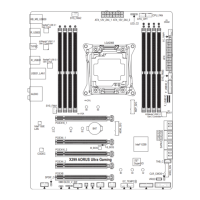









