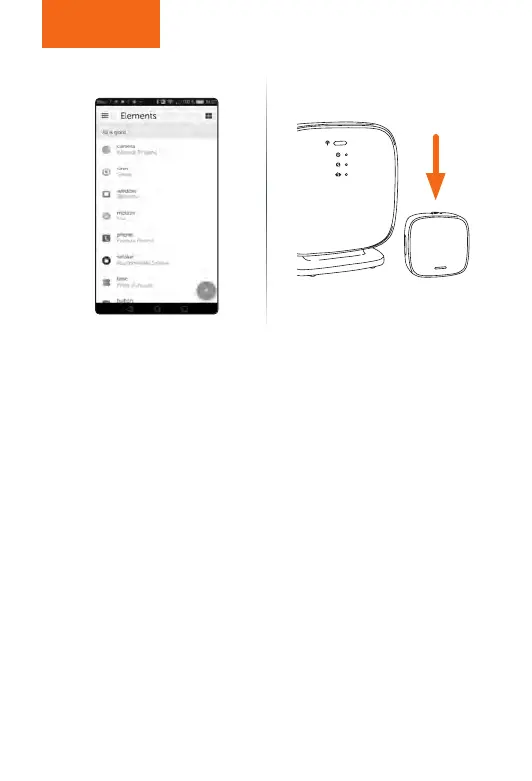Step 2
Gigaset elements app starten und auf „Elements“ klicken; hinzufügen
„+“ drücken; den gewünschten Sensor auswählen und den
Anweisungen folgen.
Launch the Gigaset elements app and click on "Elements"; press
add "+"; select the wanted sensor and follow the instructions.
Démarrez Gigaset elements app et cliquez sur « Elements »; pour
ajouter, cliquez sur « + » ; sélectionnez le capteur et suivez les
instructions.
Avviare Gigaset elements app e fare clic su "Elements"; premere
aggiungi "+"; selezionare il sensore desiderato e seguire le istruzioni.
Gigaset elements app starten en op "Elements" klikken; toevoegen "+"
indrukken; selecteer de sensor naar keuze en volg de instructies.
Abra la aplicación Gigaset elements y haga clic en "Elements"; pulse
añadir "+"; seleccione el sensor deseado y siga las instrucciones.
press