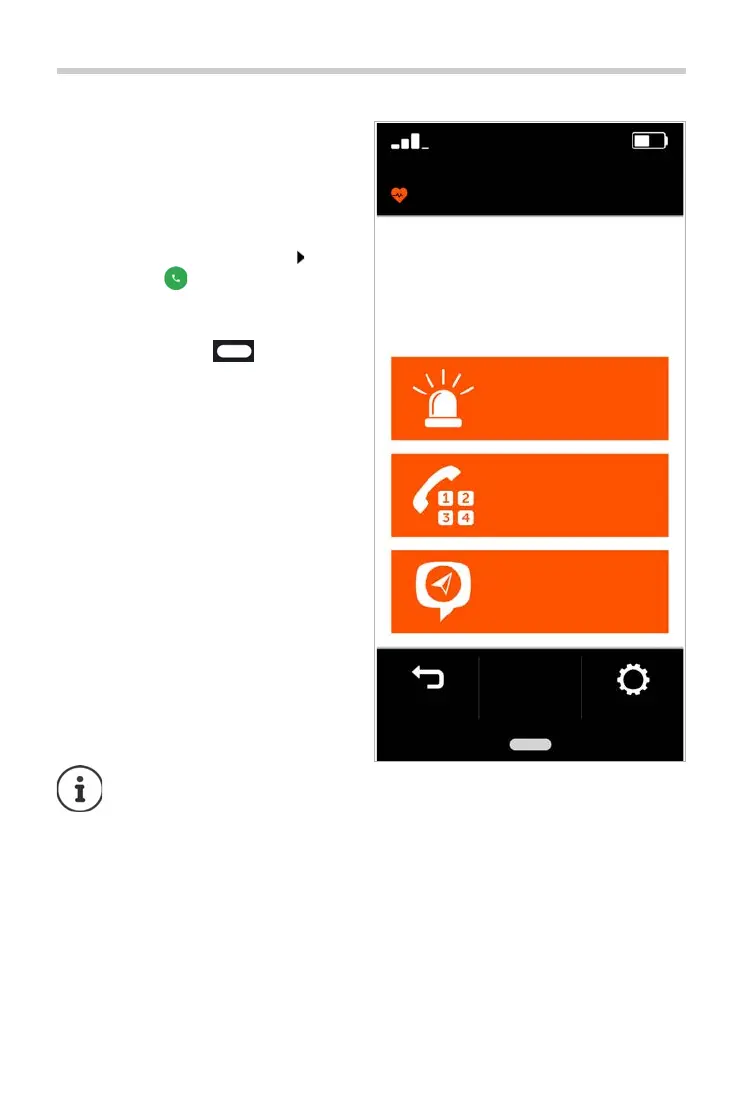Template Module, Version 1.3, 11.04.2019,
Emergency calls
Gigaset GS195 LS / LUG IM en / A31008-N1517-L102-1-7619 / Trainingsbuch.fm / 10/16/19
20
Emergency calls
You can request help quickly in emergencies.
Requirement: T
he Emergency call function
must be enabled in menu Menu (
¢ p. 21).
¤ From the start screen, tap Emergency call
Calling the 112 emergency number
¤ Tap Call emergency call center Tap
the dial icon . . . The European-wide
emergency number 112 is dialled
Back to the start screen:
¤ Press the Home key
Calling or sending an SMS to personal
emergency numbers
Requirement: Personal emergency contacts
are set up in menu Menu (
¢ p. 21).
Calling an emergency contact:
¤ Tap Call emergency contact . . . The first
personal emergency contact is called
Sending an emergency SMS:
¤ Tap Send emergency SMS . . . The first
personal SMS emergency contact
receives an emergency SMS with location
information
If more than one contact is entered, the next
number
in the list is called or contacted via
SMS if the first contact does not respond.
Personal emergency contacts are intended to be used to inform people you trust.
F
or medical emergencies, please always call the emergency switchboard (112).
Emergency call
Back Menu
Call emergency call
center
Call emergency contact
Send emergency SMS
Tap on a button to execute the corre-
sponding emergency call action. The emer-
gency contacts can be defined in the
settings menu.
