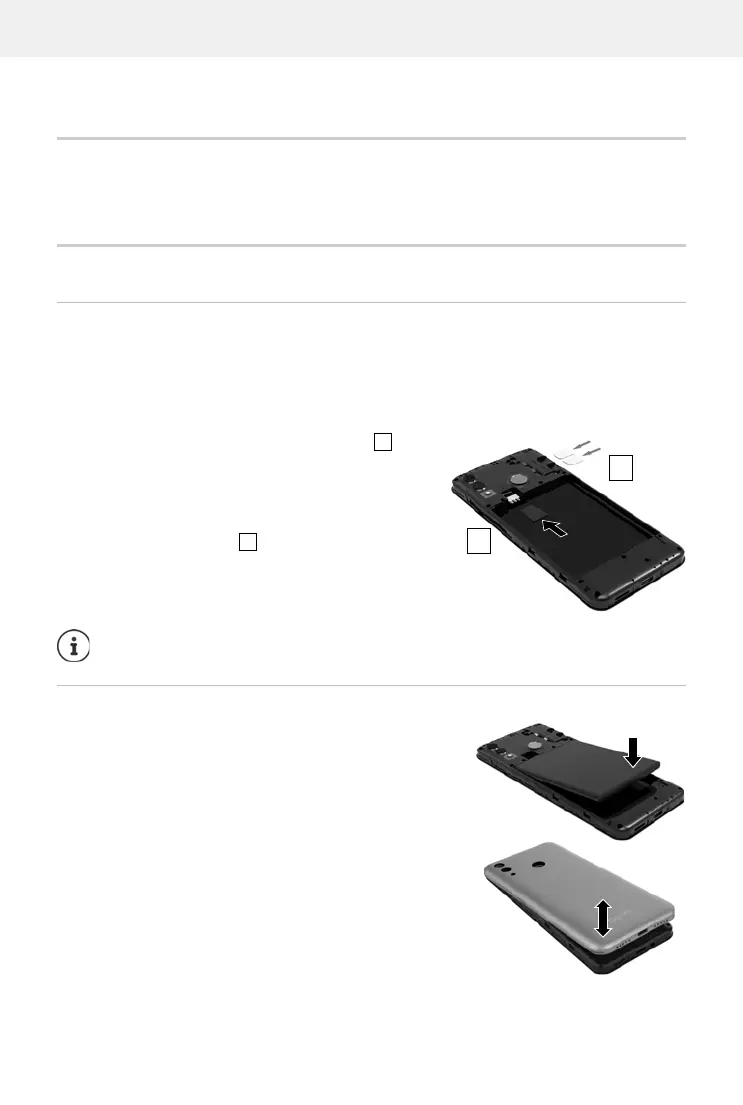Gigaset GS3 / LUG AU-IE-UK-International en / A31008-XXXXX-XXXX-X-XXXX / starting.fm / 12/10/20
Template Module, Version 2.1, 11.08.2020 / Template Basiseinstellungen: Version 3.1 - 07.07.2020
Getting started
9
Getting started
Contents of the package
• A Gigaset GS3 smartphone
• A charger cable with power adapter
Getting started
Inserting the SIM cards and memory card
You can insert two nano SIM cards and one memory card into the smartphone.
The back cover is not affixed to the smartphone on initial delivery. The battery is inserted. Before
starting up the smar
tphone:
Remove the red protective strip between the battery and casing.
Insert a nano SIM card into the SIM card slot and
push it backwards.
Memory card (optional):
Remove the battery from the phone.
Insert the memory card .
Do not exert any force when inserting the SIM or the
memory card because doi
ng so might damage the card
slot.
Close the device
When you have removed the battery:
Insert the battery
Carefully press down the back cover until it clicks into
place.
If you have to re-open the device:
Place your fingernail into the notch at one of the
bottom corners and pull the cover up.
The device detects SD cards with a storage capacity of 32 GB. Higher capacity cards
(to 512 GB) can be used if formatted on the Gigaset GS3 (not from a PC).
