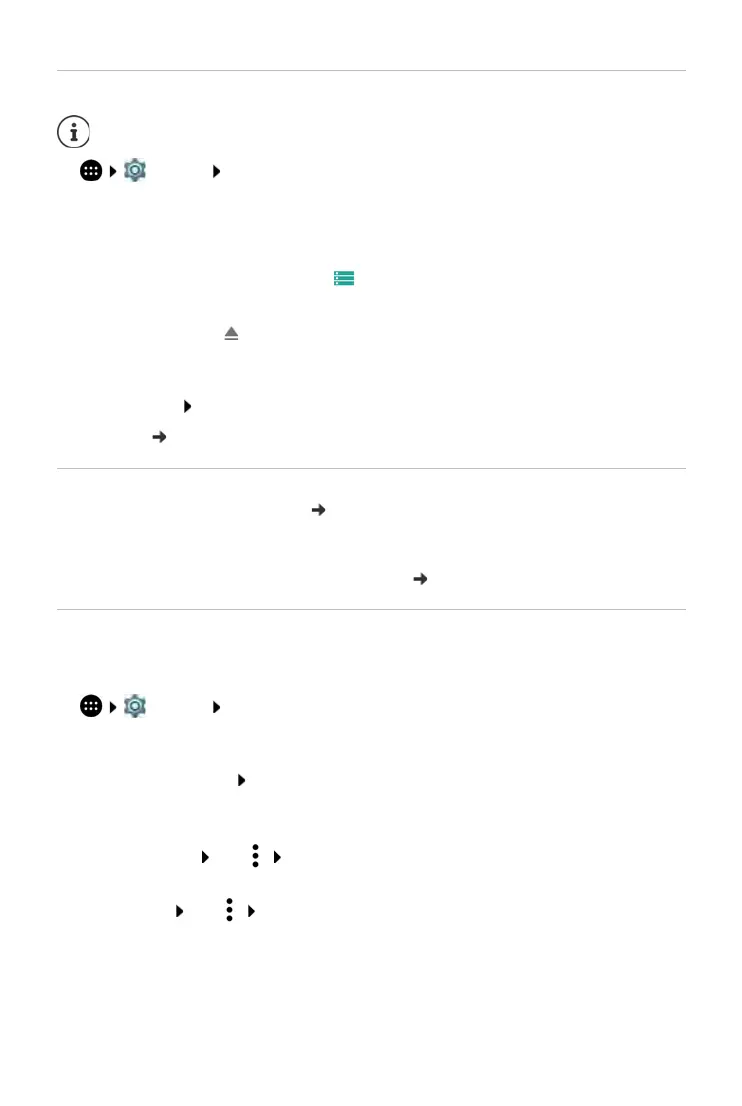50
Template Go, Version 1, 01.07.2014 / ModuleVersion 1.0
Device
Gigaset GS370 / LUG AU-IE-UK-International en / A31008-XXXXX-XXXX-X-XXXX / settings.fm / 11/22/17
Device storage management with SD card
¤ Settings Device – Storage . . .
Specifying where personal information is stored:
¤ Select Internal storage or SD card
Checking the available storage capacity and memory usage of apps:
¤ In the lower area of the screen next to , tap Internal storage
Ejecting an SD card:
¤ Next to SD card..., tap . . . The SD card is disabled. It can no longer be used as memory and
the information on the card is no longer available.
Using the SD card again:
¤ Tap SD card ... Mount
Insert SD card p. 9
Freeing up device memory
¤ Uninstall apps which are not used ( p. 23)
¤ Delete saved photos and videos and/or save them in the Cloud (e.g. using Google Photos)
¤ Remove downloaded music, films and other media
¤ Empty/clear the cache or data for individual apps ( p. 60)
Main memory
Your device might not work perfectly if not enough main memory is available.
Displaying main memory usage:
¤ Settings Device – Memory . . . Main memory usage is shown in relation to a
selected time period
Selecting another time period:
¤ Tap Time in the header Select a time period
Checking which apps are running and are using main memory:
¤ Tap Memory used by apps . . . All apps are shown with their usage
Sorting by usage: Tap Sort by max. use
Exiting an app to free up main memory:
¤ Select an app Tap Force stop
The device detects SD cards with a storage capacity of 32 GB. Higher capacity cards
(to 128 GB) can be used if formatted on the Gigaset GS370 (not from a PC).
