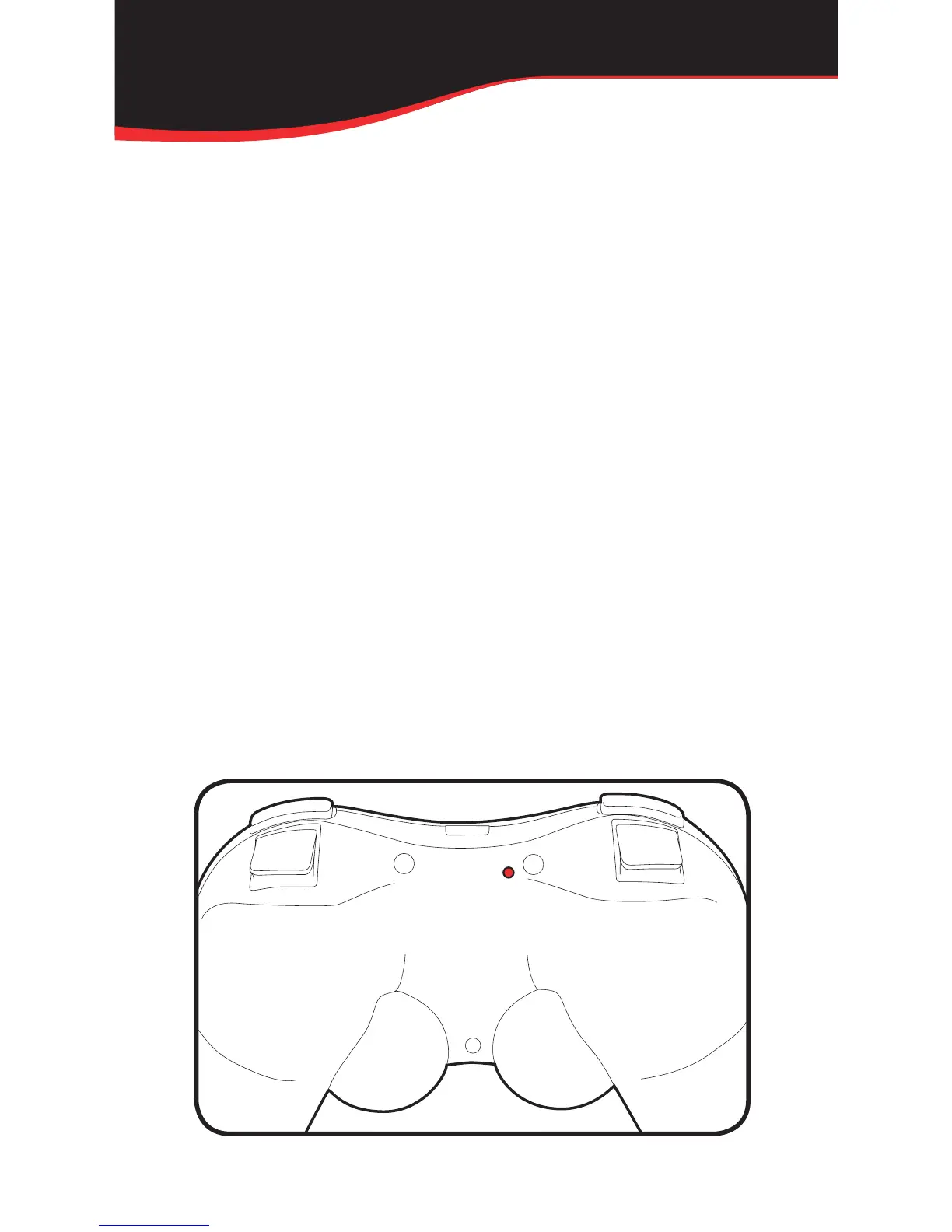Important Notices:
• Make sure that the battery is fully charged before
first use.
• For the first few weeks your controller may need more
frequent and longer periods on charge.
• Use of the vibration feature will shorten the gaming time.
• Resetting your controller
If your controller loses connection with its dongle and
will not pair, take a small pointed object and insert it
into the hole found on the back of the controller.
Pushing down on the button inside will reset the
controller. Remove the dongle from the PS3 and switch
o the console, remove the PS3’s power cord from the
electrical socket, wait 15 seconds then plug in and turn
on the console. Then follow the pairing instructions.
RESET
