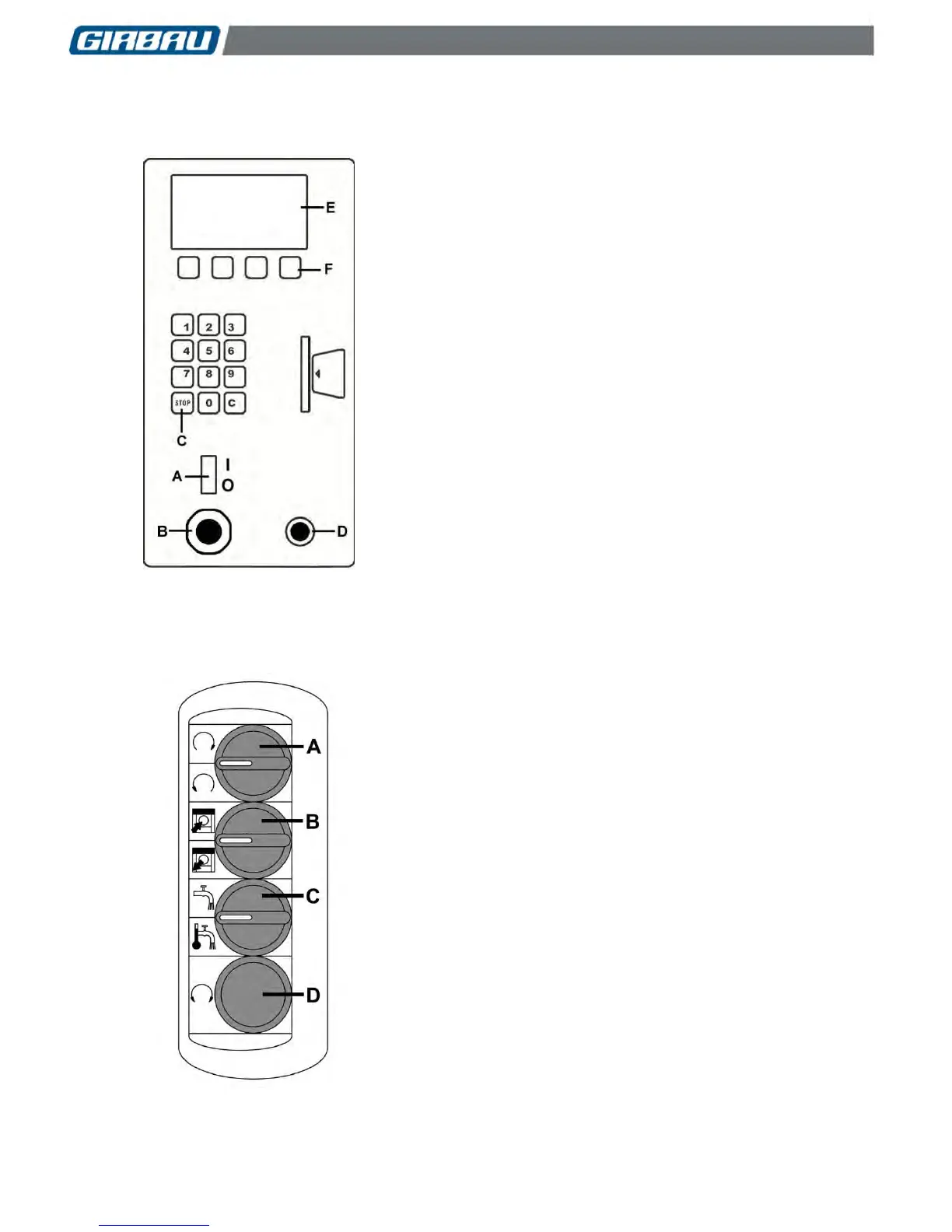Executing Programs 22
Code 429159
Rev. 15/0717
4.10.1. Control panel operation
Control panel devices
ON/OFF switch (A): Switch installed on the front piece of the
washing machine.
Emergency stop (B): Red button with lock located in a visible and
accessible place on the washing machine.
STOP key (C): key on the numerical keyboard.
DRUM ROTATION push-button (D): Activates the drum rotation
options of the multi-function keyboard.
Graphics screen (E): It displays the different operations by means of
graphic icons.
Multi-function keyboard (F): Allows the user to execute the options
for the loading and unloading aid system.
4.10.2. Remote control operation
Remote control devices
ROTATION selector (A): Allows the user to select clockwise or
anticlockwise drum rotation.
LOADING/UNLOADING selector (B): Allows the user to select the
loading or unloading function.
WATER INPUT selector (C): Allows the user to select the input of hot
or cold water during the loading process.
DRUM ROTATION button (D): Activates the remote control’s drum
rotation selector options.
