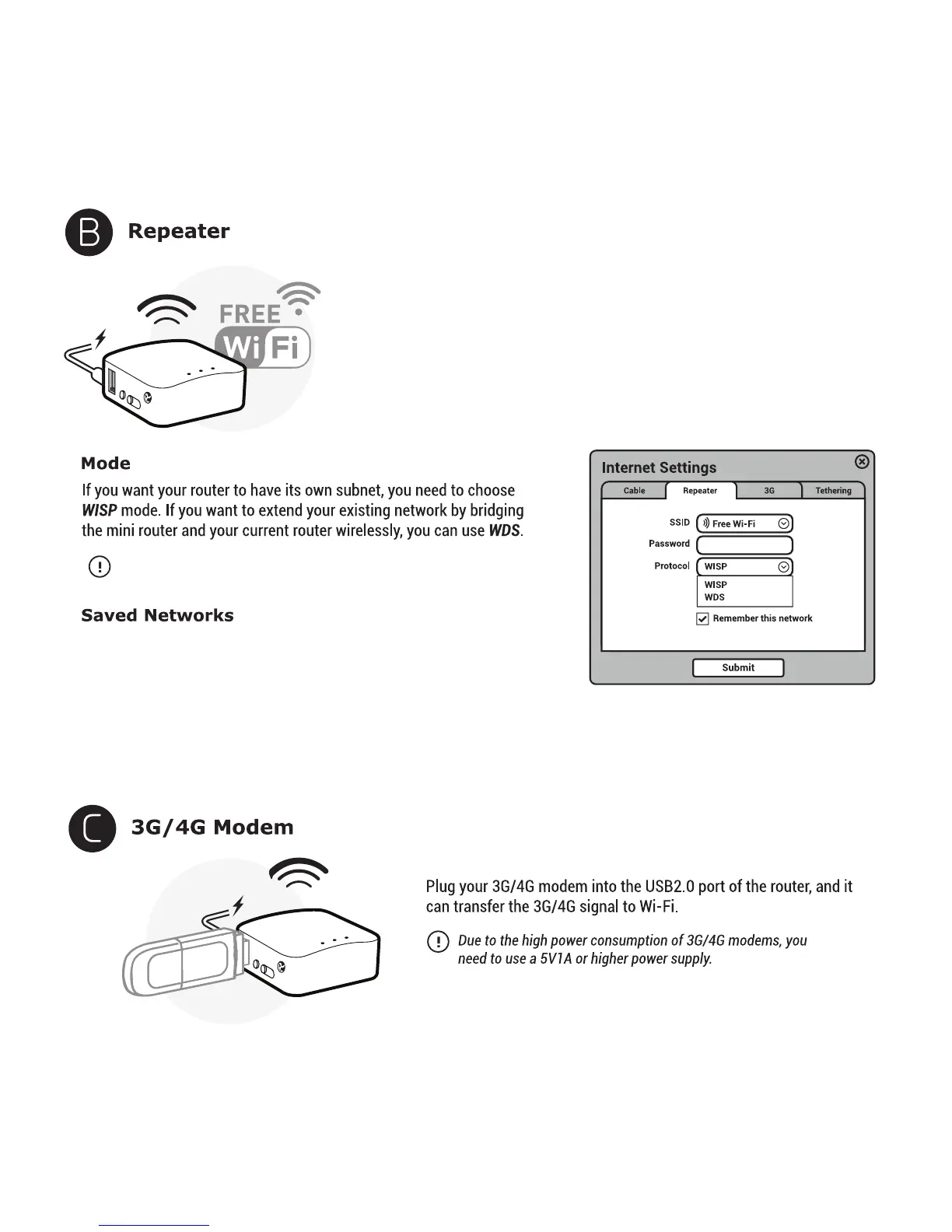Make sure your exiting Wi-Fi network supports WDS. Using WDS only
if you are knoweledgeable about this mode.
The repeater manager will work once you set up a repeater and it
will automatically connect to your available networks. To disable
repeater manager, uncheck the box Auto scan & reconnect on the
Internet status page.
You can manage your saved networks by clicking Saved Stations.
Delete or choose one from the list to connect.
Using Repeater means connecting your mini router to another existing wireless
network, e.g. when you are using Wi-Fi in hotels or other public locations.
Choose Repeater mode in your Internet Settings and the mini router will
automatically search for SSIDs. Choose a SSID and input the Wi-Fi password.
