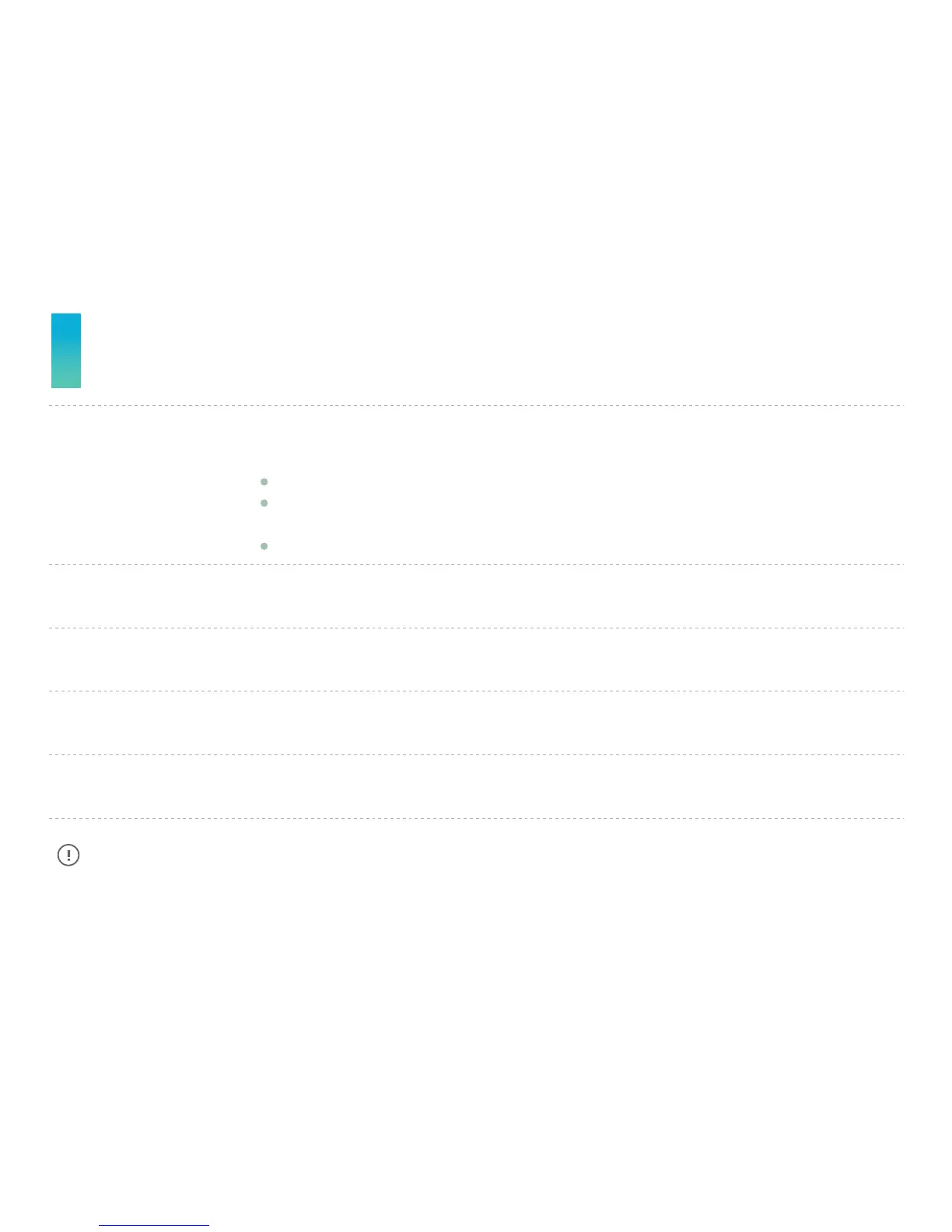Using above DIY features might have a risk of bricking your router. We have no obligation to provide support, maintenance, upgrades, modifications,
or new releases on DIY features. We reserve the rights of interpretation on above DIY contents without further announcement.
GL-AR750 does not have an official DDWRT firmware now and it might be avaiable in the future. For further
information, please visit https://www.dd-wrt.com
DIY GUIDANCE
5
Our firmware is developed based on OpenWrt / LEDE and you can download all the firmwares from our
website: www.gl-inet.com/firmware. Find the available firmwares from the folder according to your
device model, and they are located in different sub-folders:
OpenWrt / LEDE
Firmware
DDWRT Firmware
GL-AR750 does not have a Tor firmware now and it might be avaiable in the future. For further information,
you can refer to our online tutorial at www.gl-inet.com/docs/openwrt/tor/
Tor Firmware
If you have sufficient technical skills, you can compile your own firmware and flash to the router. Please
refer to our online docs at github.com/domino-team/openwrt-cc
Compile Your Own
Firmware
If you flash the wrong firmware, you would brick your router. But you still can recover it by using uboot
failsafe. Please refer to the guide at www.gl-inet.com/docs/diy/uboot/
Uboot Failsafe
v1 folder contains release versions. It should be the default firmware shipped with the router.
clean folder contains clean versions of OpenWrt / LEDE firmware, with Luci software only. By default, Wi-Fi
is disabled and you need to enable it in Luci.
tor folder contains Tor firmware for the device.