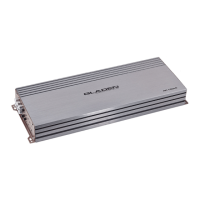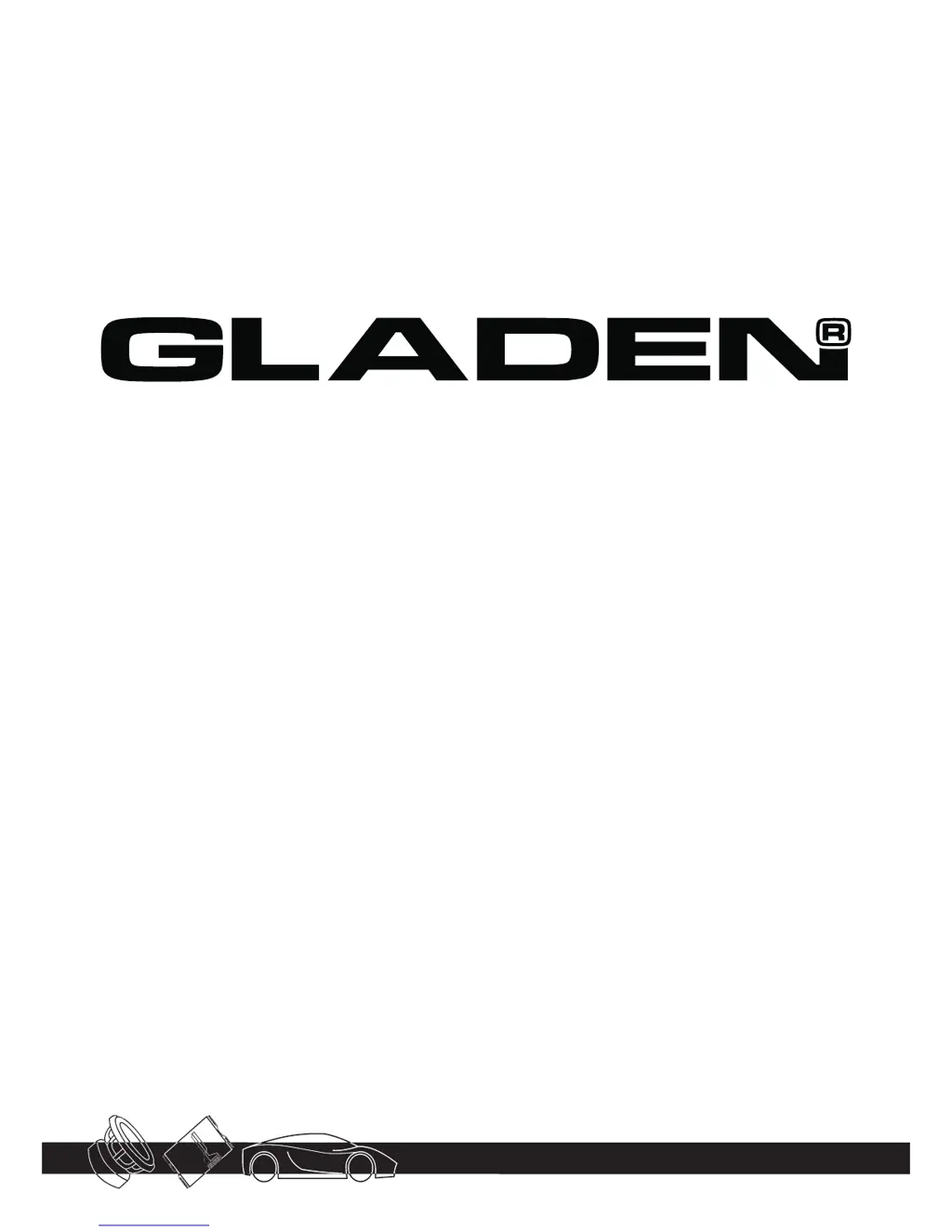Why does my Gladen RC 150c5 sound too low or distorted?
- RRichard RiceJul 30, 2025
If the sound from your Gladen Amplifier is too low or distorted, check the following: * Ensure the input level control “GAIN” is properly set to match the head unit. * Verify the output level control of the head unit is correctly adjusted. * Inspect for any loudspeaker errors. * Check the loudspeaker cable. * Confirm that the crossover frequencies have been properly set on the head unit, amplifier, DSP, sound processor, equalizer, or frequency bandpass filter.