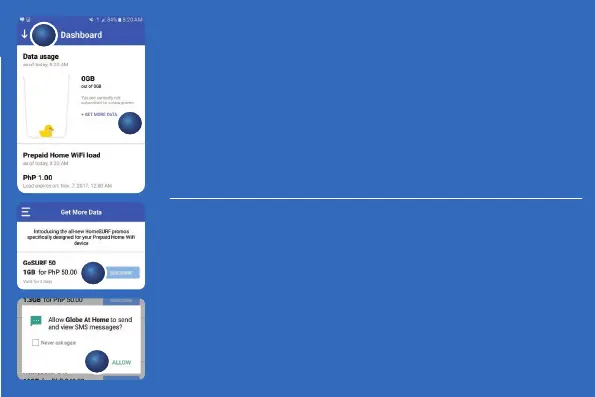How to load using the Globe At Home App
1. On the Globe At Home App's main page, click "Go to Dashboard"
2. Click on "+Get More Data" then select the promo you want by
clicking "Subscribe"
3. Select your payment method, click "Proceed" and reply "Yes" to the
verification message you will received.
Congratulations! You just loaded more data!
How to load gamit ang Globe At Home App
1. Sa main page ng Globe At Home App, click "Go to Dashboard"
2. Click on "+Get More Data" at pilin ang promo na gusto mo by
clicking "Subscribe"
3. Pumili ng payment method, click "Proceed" and reply "Yes" sa
verification message na matatanggap mo.
Congratulations! Mayroon ka nang dagdag na data!
2
2
3
1