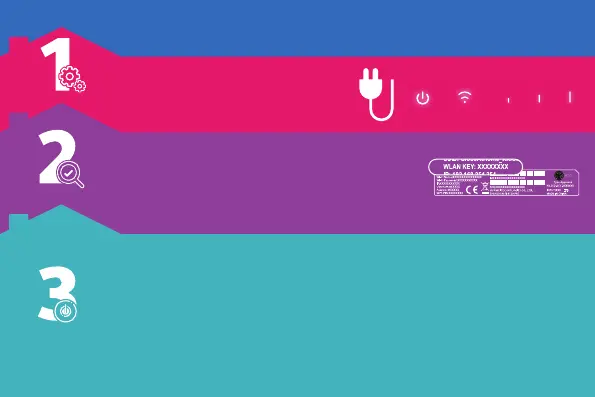Quick setup guide
(English)
ACTIVATE
Activate modem and get free 10GB using the Globe At Home App
• Download Globe At Home App, open app, click get started and enter prepaid WiFi
number.
• Select modem type, click activate and wait a few seconds.
Congratulations! Your modem is now activated and has 10GB of free data.
Plug in the modem and wait for the
lights to turn on.
PLUG
Open your WiFi settings, select your WiFi network,
and use your WLAN KEY as your password.
CONNECT
