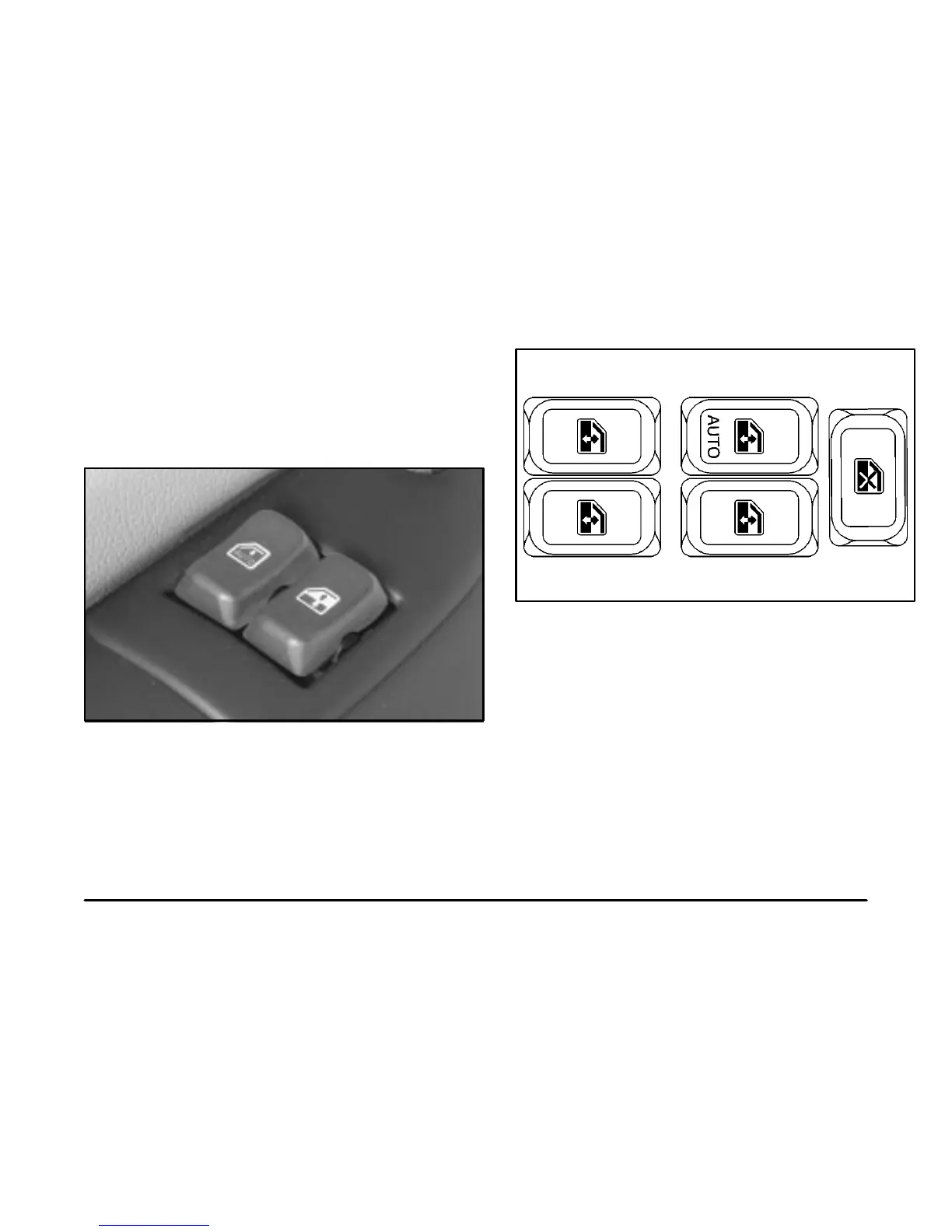2-3
Manual Windows
Turn the hand crank on each door to raise or lower
the window.
Power Windows (If Equipped)
If your vehicle is equipped with power windows, the
switches are located on each of the side doors. The
driver’s door also has a switch for the passenger’s
window.
If your vehicle is a Crew Cab model with power
windows, there will be switches located on the rear
doors as well.
However, the driver’s door will have four switches
located on it that can control all windows.
Your power windows will work when the ignition has
been turned to ACCESSORY or RUN.
Press the rear of the switch with the power window
symbol on it to lower the window and the front of the
switch to raise the window.
