Figure 2. (Rear Face)
TIP 1
Occasionally, combinations can be set incorrectly if one or more dials fail to ‘click’ into place
while your lock is in ‘set’ mode. If this should happen, follow these simple steps to help
open a jammed lock:
1. Set lock to last known combination, taking care to align each digit with the
‘Set Line’ (see fig. 1).
2. Gently turn Dial A toward the next number without ‘clicking’ it into position.
At the same time, pull the Shank upwards (see fig. 1).
Important Note: Ensure all other dials remain set to the lock’s original combination.
3. Taking each dial in turn, repeat step 2.
4. If your lock fails to open, repeat the process turning each dial toward the next smallest
number and pulling the Shank upwards.
5. Once open, reset your combination using the Lock Reset Instructions below.
TIP 2
It is possible that while your lock was in ‘set’ mode, one or more of its dials slipped or were
turned accidently to an incorrect digit. If this should happen, follow these simple steps to
help open your lock:
1. Set lock to last known combination, taking care to align each digit with the
‘Set Line’ (see fig. 1).
2. Gently increase Dial A by one digit. At the same time, pull the Shank upwards (see fig. 1).
Important Note: Ensure the dial ‘clicks’ into position.
3. If lock fails to open, decrease Dial A by one digit.
4. If lock still won’t open, repeat steps 1-3 on Dials B and C.
5. Once open, reset your combination using the Lock Reset Instructions below.
TIP 3
It is possible that your combination was set while looking at your lock from the rear, rather
than from the front. If this should happen, follow these simple steps to help open your lock:
1. Flip lock over so you are looking at it from the back - you will notice there is no
‘Set Line’ on the rear face (see fig. 2).
2. Set lock to last known combination ensuring that each dial ‘clicks’ into position.
3. Try to open your lock. If successful, reset your combination using the Lock Reset
Instructions below.
Helpful Hints
• Select each number carefully and line it up correctly with the ‘Set Line’.
• Make sure that each dial ‘clicks’ into position to avoid becoming locked out again.
• Once reset, close lock, scramble dials and test your combination before attaching to
a suitcase or bag.
Lock Reset Instructions
Once open, be sure to reset your combination,
regardless of whether or not you choose the same
3 digit code. With the ‘Set Line’ on your lock facing you,
follow these simple steps:
1. Rotate Shank 90° clockwise
2. Hold Shank down, Set Indicator visible
3. Rotate Shank another 90° clockwise
4. Set new code
5. Rotate Shank 180° anti-clockwise, relock
IMPORTANT: Ensure Set Indicator
is visible when setting code
Dial A
Set line
Dial B
Dial C
Combi Lock Troubleshooting – Travel Sentry® Padlock (model 336)
Combination not working? Follow these useful tips to help open your lock:
Dial A
Dial B
Dial C
Shank
Figure 1. (Front Face)
Shank
90º
1
2
SET
90º
3
4
180º
5
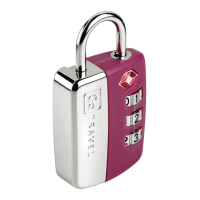
