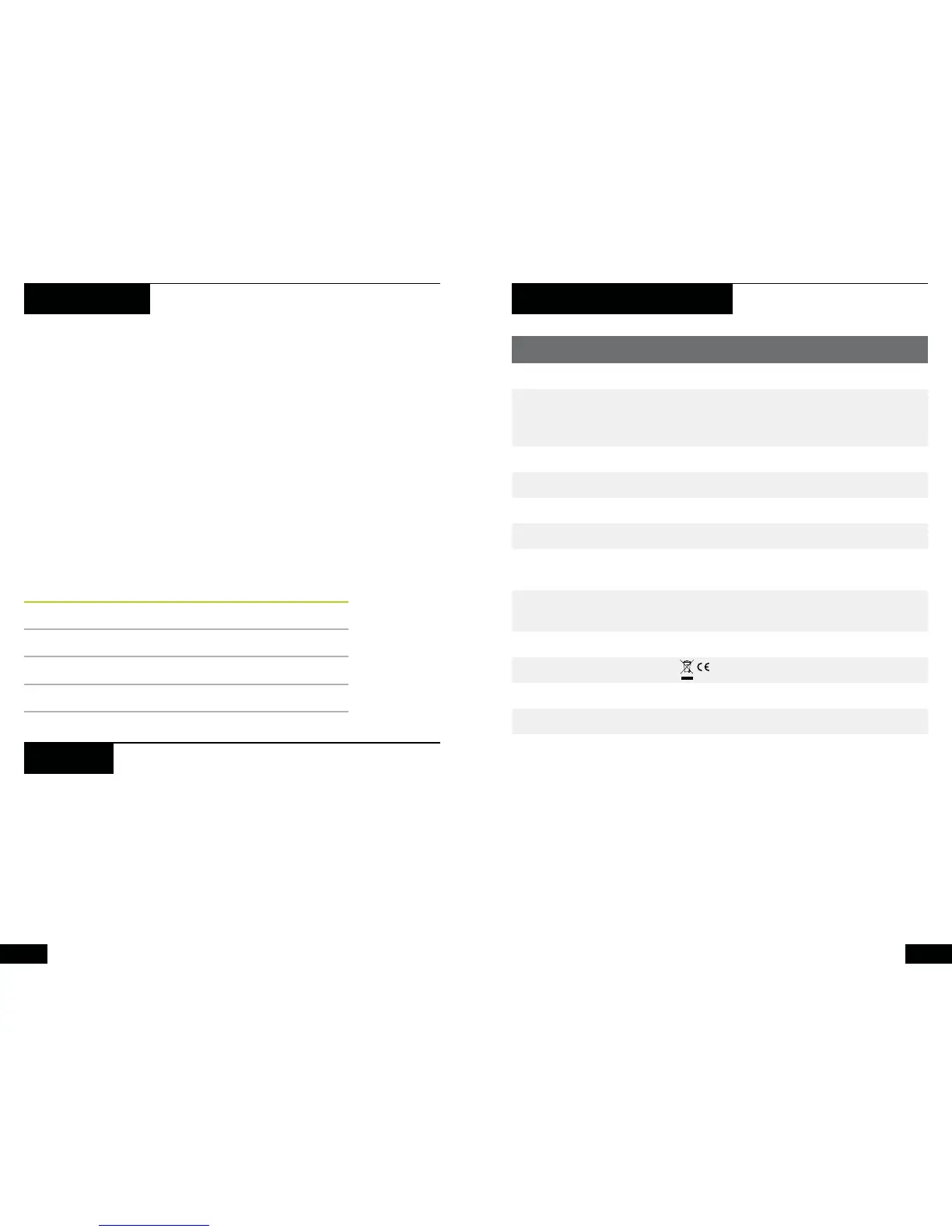4 5
HOW IT WORKS
1. Insert the USB plug into any live USB port. We
recommend pairing it with a Goal Zero recharger or
power pack.
2. Push the power switch on the top of individual lights
to turn them on, pushing the the switch all the way
through for full brightness and halfway through for low
brightness.
3. Slide shades up or down for area or lantern light.
WARNING: While in use, the metal neck of the individual
Light-A-Life minis will become hot to the touch.
1. With one Light-A-Life Quad plugged in, connect an
additional Quad together via the USB port.
You can chain up to 2 Light-A-Life Quads together. Chained
lights can be turned on and off independent of each other.
TECHNICAL SPECIFICATIONS
Light-A-Life Quad
Light (output) 6.3W max
LED Rating Color Temperature: 3500K LED
High: 110 Lumens each
Low: 30 Lumens each
Input (USB-male) 5V, 1.7A (6.3W max)
General
Chainable Up to 2
Weight 8.8 oz (250g)
Dimensions (compact) 1.48Dia x 2.23in
(37.7Dia x 56.7mm)
Dimensions (extended) 1.48Dia x 2.82in
(37.7Dia x 71.5mm)
Operating usage temp. 0°-140° F (-18°-60° C)
Certs
Warranty 12 months
Use With Goal Zero rechargers and power packs
CHAINING
RUN TIME Full Brightness Low Brightness
Goal Zero Switch 10 1.5 hours 5.6 hours
Flip 20 2.5 hours 11.5 hours
Venture 30 4.5 hours 17.5 hours
Sherpa 50 9 hours 34 hours