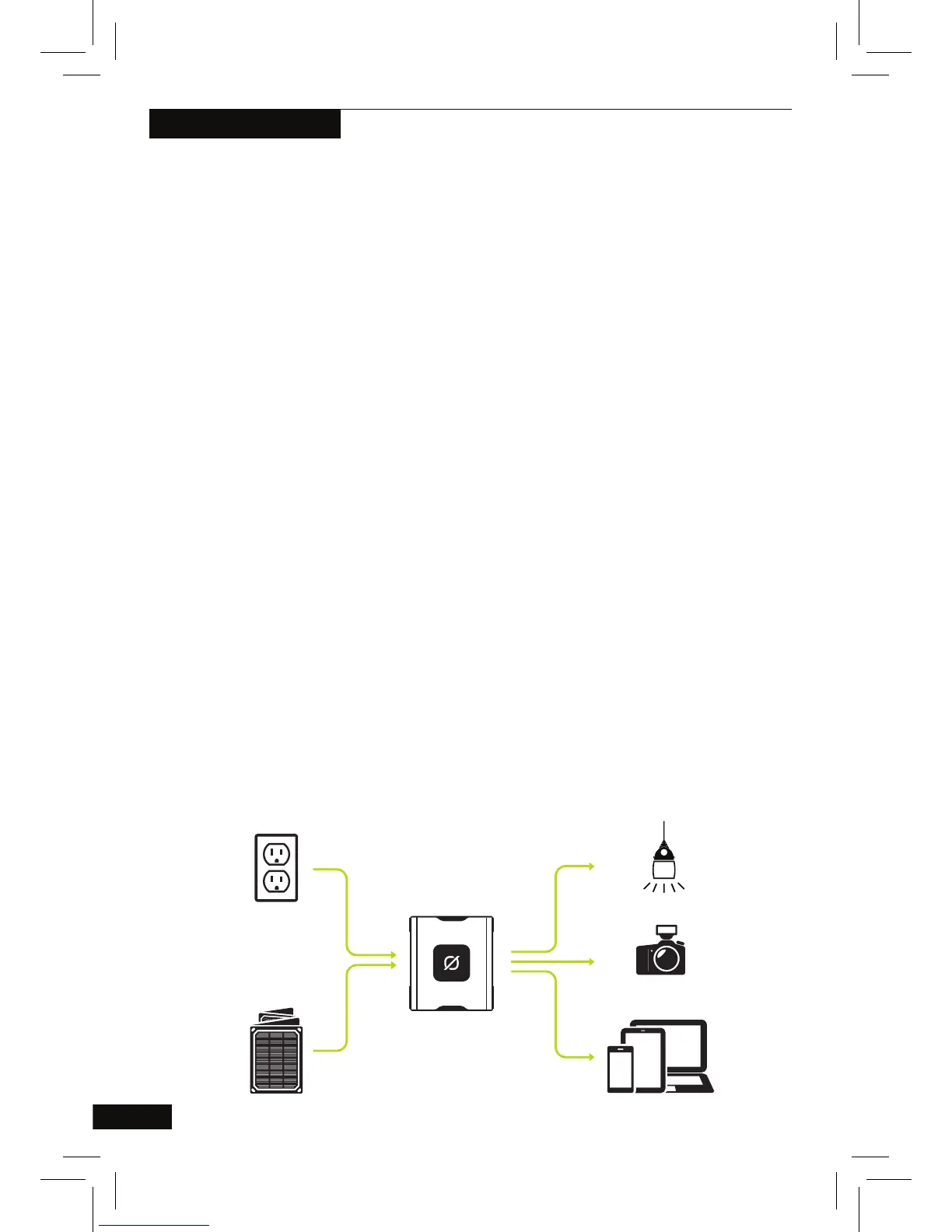4
CHARGE ME NOW: Plug in and charge up before first use. The Sherpa has
multiple inputs to choose from, 8mm DC for AC wall outlet and solar charging,
and USB-C Power Delivery (60W Max).
FROM USB: Using the included USB-C cable and one of the USB-C Power
Delivery (PD) ports on the Sherpa, plug into a USB port. We recommend using
at least a 2.4A charger for a full charge in about 9 hours. You can also plug
into a USB-C PD charger (up to 60W max) for a faster recharge.
*TECH TIP: Since USB-C PD ports are bidirectional, it’s possible to
charge in and charge out from the same port. In the Product Detail pages
of the Sherpa, you can select a default function (auto, input, output) for
each USB-C PD port.
FROM SOLAR: Pair the Sherpa with a Nomad or Boulder Solar Panel and
charge up from the sun using the 8mm input. For the best solar charging
experience, we recommend the Nomad 28 Plus Solar Panel or higher.
FROM AC or 12V: Looking to charge up from AC wall outlet or 12V?
Accessories are available from GoalZero.com. Give our customer solutions
center a call for help at 888-794-6250.
CHARGING YOUR SHERPA
Sherpa 100AC
Power Bank
Nomad 28 Plus
Solar Panel
Wall Outlet
Lights
Cameras
Phones, Tablets,
Laptops
HOW IT WORKS
