
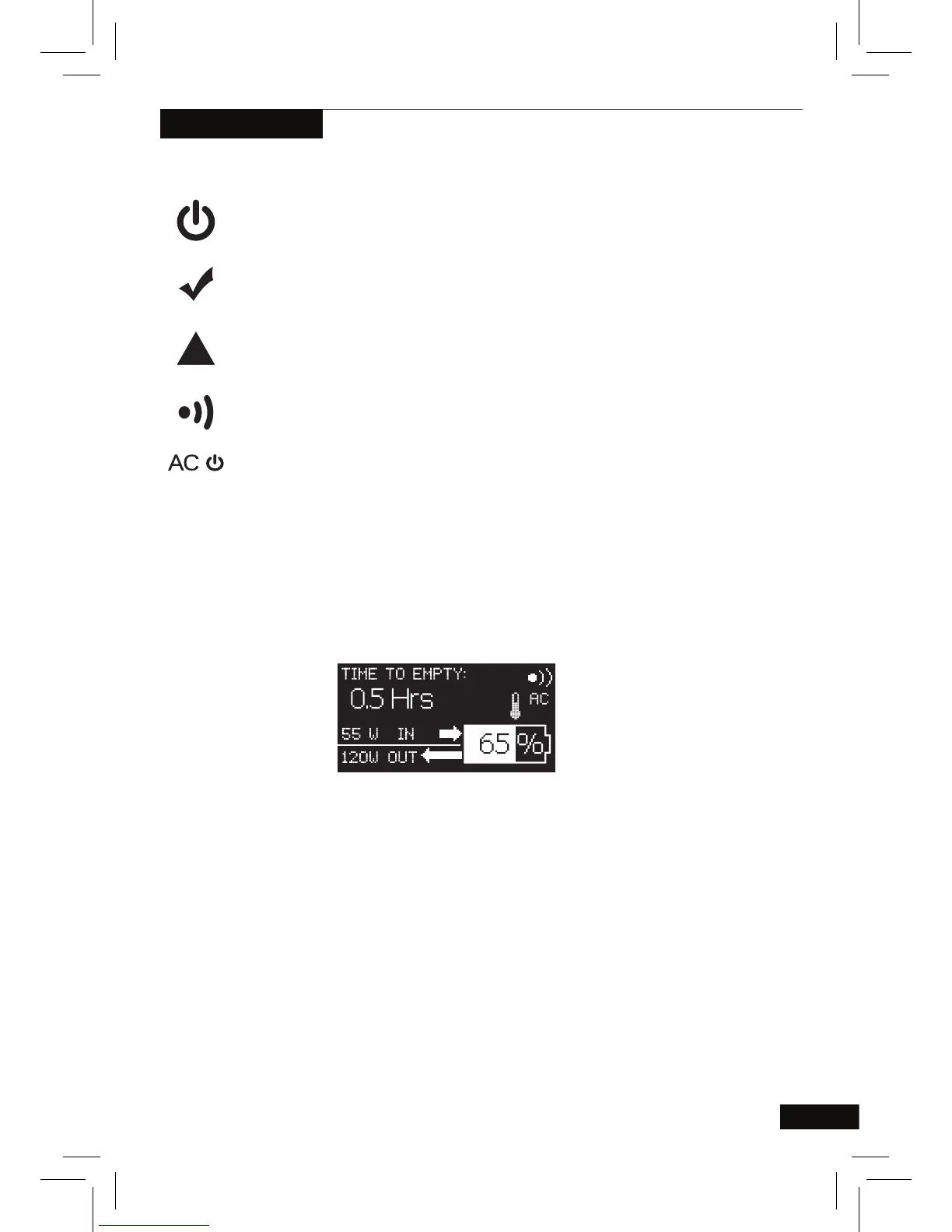 Loading...
Loading...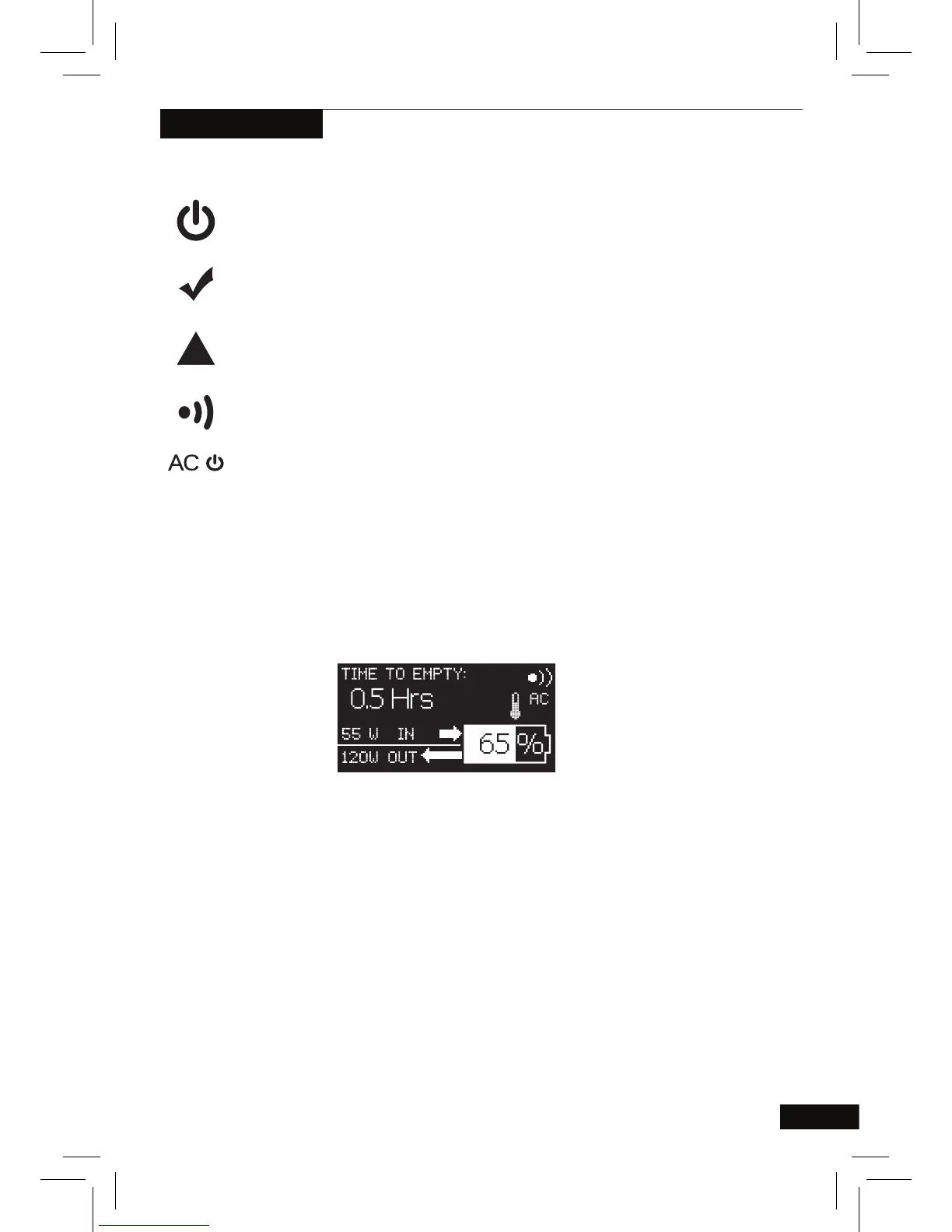
Do you have a question about the Goalzero Sherpa 100AC and is the answer not in the manual?
| Cell Chemistry | Li-ion NMC |
|---|---|
| Battery Type | Lithium-ion |
| Cycle Life | 500 cycles to 80% capacity |
| Battery Capacity | 94.72Wh |
| Ports | USB-A, USB-C, AC |
| Input | USB-C PD: 5-20V, up to 3A (60W max) |
| Output | USB-C PD: 5-20V, up to 3A (60W max) |
| AC Output | 100W continuous, 150W peak |
| Weight | 2 lbs (0.91 kg) |