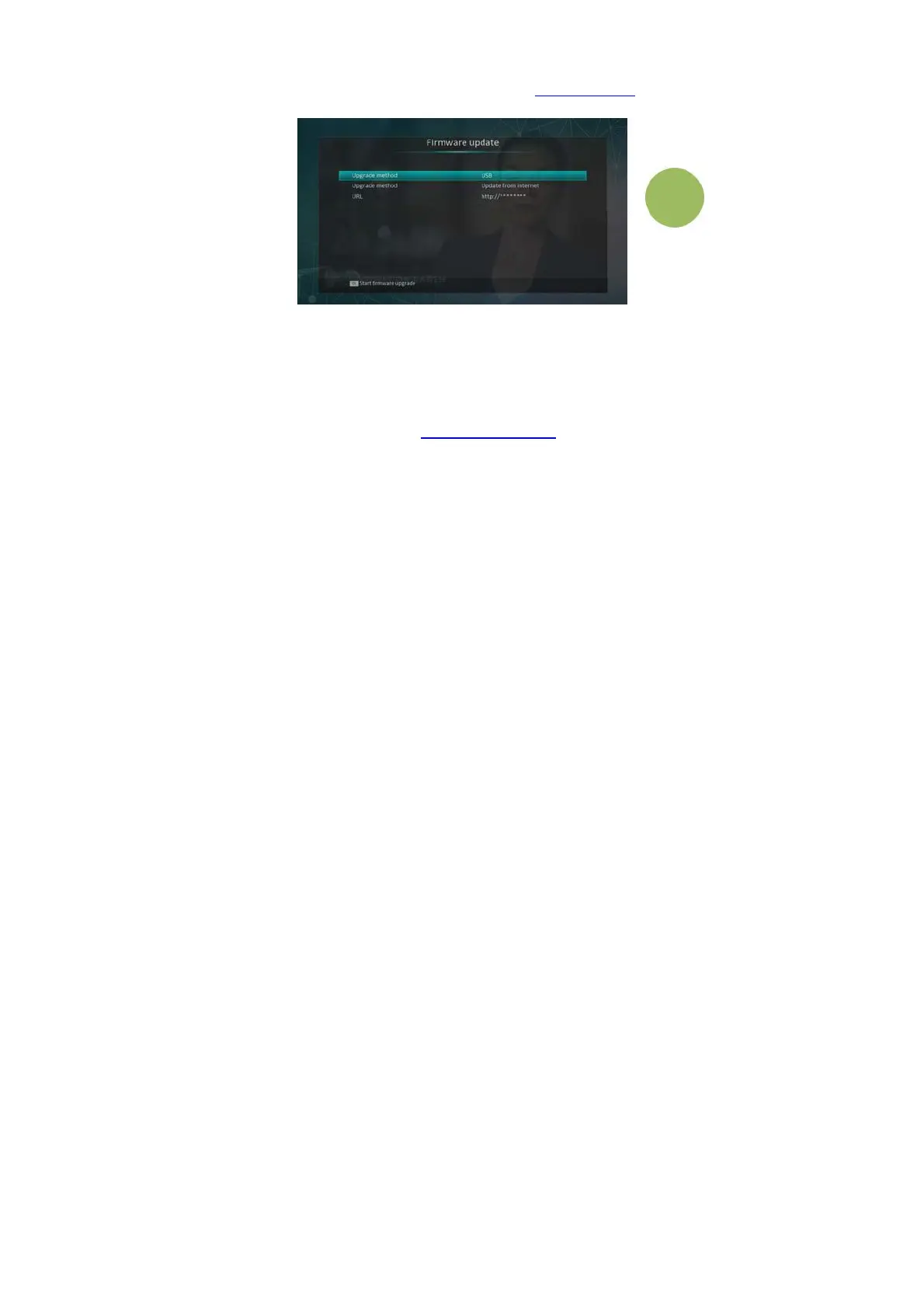- Connecting to the Internet
To connect to the network, the Alpha X is equipped with an Ethernet/LAN-port and also supports
the connection of external USB-WiFi or USB-3G adaptors.
- Software update
Software updates for the Alpha X can be found on the Internet at: www.golden-interstar.de
OR in the receiver menu under “online update”.
19
Service
Golden Media GmbH
Stuttgarter Strasse 36
D-73635 Rudersberg
Tel: 0049-(0)7183-30750-0
Fax: 0049-(0)7183-30750-20
E-Mail: info@golden-media.net
Internet: www.golden-media.net
WEEE-Reg.-Nr. DE 59863460