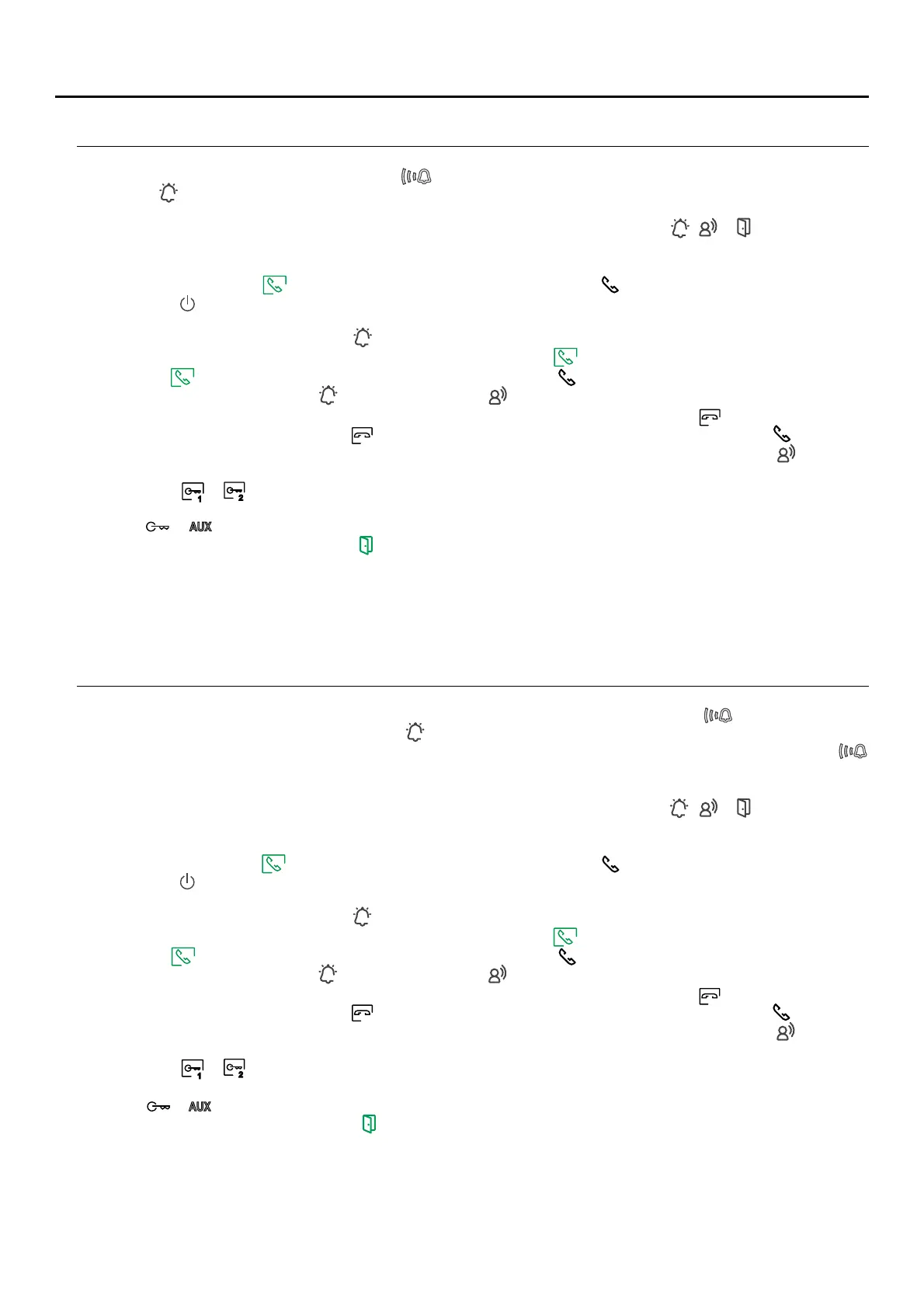3
SYSTEM OPERATION (VILLA MODE)
To make a call, the visitor must press the button apartment; an audible indicates that the call is being madeto 3 tones
and LED will turn on At this moment, the apartment's monitor s receive the call( ) .
.
In systems with more of two access doors, the other door(s) panel automatically disconnects; if another visitor
attempts to call, 3 short telephone tones will indicate that the system is busy and LED , & on the door panel
will be blinking fast 8 times.
Upon receiving the call, the image will appear on the screen of the master monitor (and slave 1, if it exists) without the
visitor knowing and icon displayed on the screen will blink green, the led of theART1 terminal(s) will blink white
and the led of the T-ART terminal(s) will blink on one of the. To view the image from slave monitors 2 or 3, press
buttons of theART 4/ ART 7H monitor or of the ART 7W monitorpress the screen for the image to appear. If the call is
not answered within 45 seconds, LED will turn off and the system will become free.
To establish communication, press off-the-press the button below off-the-hook icon of theART 4 /ART 7H monitor,
hook icon on the screen of theART 7W monitor, press the button of theART1 terminal or lift the handset of any
T-ARTterminal will turn off and the led turn on. Door panel LED will .
Connection will last for 90 seconds or until on-the-hook iconis pressed the button below of the ART 4/ ART 7H
monitor of the ART 7W monitor, on the screen , is pressed the button of theART1is pressed on-the-hook icon
terminal or the handset is hung up in the T-ART terminal door panel. When communication ends, LED will turn off
and the system will become free.
To open door activate auxiliary output of the door panelor press the corresponding button below of the ART 4,
/ART 7 monitor of the ART 7W monitorH , on the screen or press the correspondingpress the corresponding icon
button or of any terminal of the apartment, during the call or communication processes: one press will activate
the lock release for seconds and LED will also turn on for seconds.3 3
The owner of the apartment can activate the lock release or the auxiliary relay output by entering a numeric access
code with numeric keypad of the door panel (see pages 7 and 9 to enable access code(s)).
Detailed operation of the monitorand configuration /terminal, see user manualthe corresponding monitor .
SYSTEM OPERATION (BUILDING MODE)
To make a call the visitor must press the apartment numeric code and then press button, ;
an audible 3 tones
indicates that the call is being made and LED will turn on At this moment, the apartment's monitor s receive the( )
.
call. ,If another apartment is called by mistake, press the numeric code correct apartment and then press button
the first call will be cancelled.
In systems with more of two access doors, the other door(s) panel automatically disconnects; if another visitor
attempts to call, 3 short telephone tones will indicate that the system is busy and LED , & on the door panel
will be blinking fast 8 times.
Upon receiving the call, the image will appear on the screen of the master monitor (and slave 1, if it exists) without the
visitor knowing and icon displayed on the screen will blink green, the led of theART1 terminal(s) will blink white
and the led of the T-ART terminal(s) will blink on one of the. To view the image from slave monitors 2 or 3, press
buttons of theART 4/ ART 7H monitor or of the ART 7W monitorpress the screen for the image to appear. If the call is
not answered within 45 seconds, LED will turn off and the system will become free.
To establish communication, press off-the-press the button below off-the-hook icon of theART 4 /ART 7H monitor,
hook icon on the screen of theART 7W monitor, press the button of theART1 terminal or lift the handset of any
T-ARTterminal will turn off and the led turn on. Door panel LED will .
Connection will last for 90 seconds or until on-the-hook iconis pressed the button below of the ART 4/ ART 7H
monitor of the ART 7W monitor, on the screen , is pressed the button of theART1is pressed on-the-hook icon
terminal or the handset is hung up in the T-ART terminal door panel. When communication ends, LED will turn off
and the system will become free.
To open door activate auxiliary output of the door panelor press the corresponding button below of the ART 4,
/ART 7 monitor of the ART 7W monitorH , on the screen or press the correspondingpress the corresponding icon
button or of any terminal of the apartment, during the call or communication processes: one press will activate
the lock release for seconds and LED will also turn on for seconds.3 3
The owner of the apartment can activate the lock release or the auxiliary relay output by entering a numeric access
code with numeric keypad of the door panel (see pages 7 and 9 to enable access code(s)).
Detailed operation of the monitorand configuration /terminal, see user manualthe corresponding monitor .
1
2
1
2
SOUL/ACCESS DOOR PANEL
