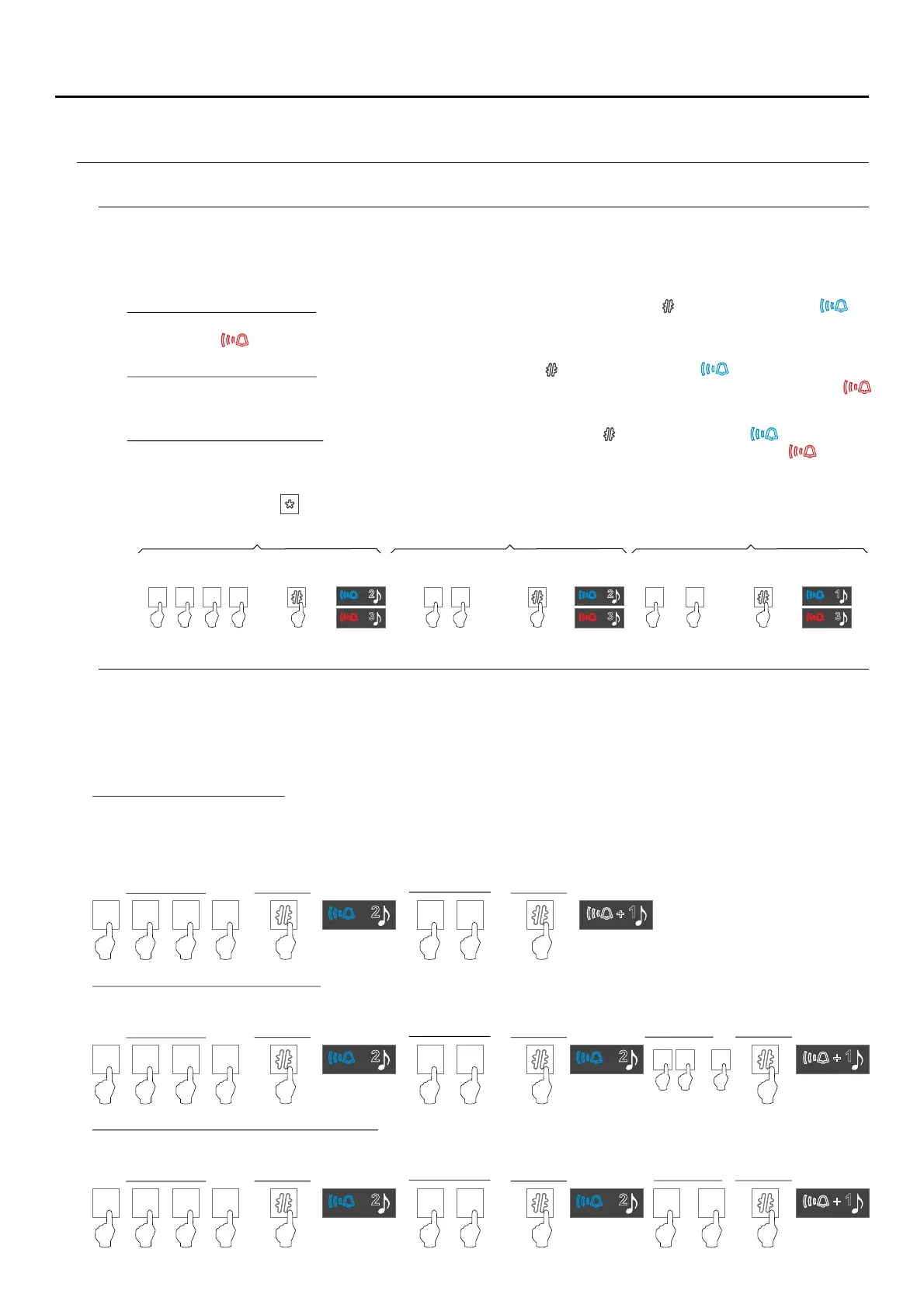7
Programming mode structure and sequence de las funciones de la placa
Programming door panel functions is performed by entering the master code,setting code or function to setting,
followed by the parameter.
The programming mode is as follows: Example “ ”.Button light setting at night
Setting code
Step 1, enter master code: “1234" (factory default) ,and confirm with the button the led of the button will
light blue and the door panel will emit 2 confirmation tones (go to step 2). If the code entered is incorrect, the led
of the button will light red and the door panel will emit 3 short beeps (enter the correct code).
Step 2, enter setting code: “02" and confirm with push button ,the led of the button will light blue and the
door panel will emit 2 confirmation tones (go to step 3). If the code entered is incorrect, the led of the button
will light red and the door panel will emit 3 short beeps (go back to step 1).
Step 3, enter the parameter: “0" or “1" and confirm with the push button ,the led of the button will light white
and the door panel will emit 1 confirmation tone. If the code entered is incorrect, the led of the button will light
red and the door panel will emit 3 short beeps (go back to step 1).
Note: If no key is pressed within 10 seconds, the door panel will emit two short error tones and you must go back to step 1.
If the push button is pressed in any of the 3 steps, the programming sequence is cancelled.
1 2 3 4
Master code
P. button
0 0
P. button
2
+
2
+
1
+
1 2 3 4
Master code + push button
2
+
2
+
0 2
2
+
2
+
0 1
or
1
++
3
++
3
++
3
++
STEP 1 STEP 2 STEP 3
The panel is programmed with factory defaults (see page 7 to 9) with the exception of the codes for access to the
building / villa without the need to call the home, which are empty for security reasons. To ensure that the
system works according to your needs, please check all the values of the functions that have already been set.
The functions do not have to be programmed in the order in which they are presented.
Important: The programming of the configuration functions must be carried out with the panel at rest.
Function 1, factory defaul: The following programming sequence restores the door panel to factory defaults.
Enabled access codes are disabled.Note:
It does not restore the master code, to restore the master code it is necessary to use an special code (8000:
restore the door panels with address 1 to 4 / 8001: restore door panel 1 / 8002: restore door panel 2/ 8003:
restore door panel 3 and 8004: restore door panel 4), see pages 23 to 24.
Setting code
Parameter
1 2 3 4
Master code
P. button
0 1
P. button
2
P. button
2
+
2
+
2
+
2
+
1
+
Funtion 2, change master code: The following programming sequence allows the master code to be changed
(1234 "default") to a code different from the factory setting and with a code length between 4 and 12 digits.
2 2
...
Code (4 to 12 dígits)
Setting code
Parameter
1 2 3 4
Master code
P. button
0 2
P. button
P. button
2
+
2
+
2
+
2
+
1
+
Function 3, button light setting at night: The following programming sequence allows the keypad be or not
illuminated during the night (parameters: 0: illuminated "by default" / 1: off).
0 1
or
SOUL/ACCESS DOOR PANEL
SOUL/ACCESS DOOR PANEL SETTING
Door panel functions setting
Setting code + push button Parameter + push button
Continued overleaf
