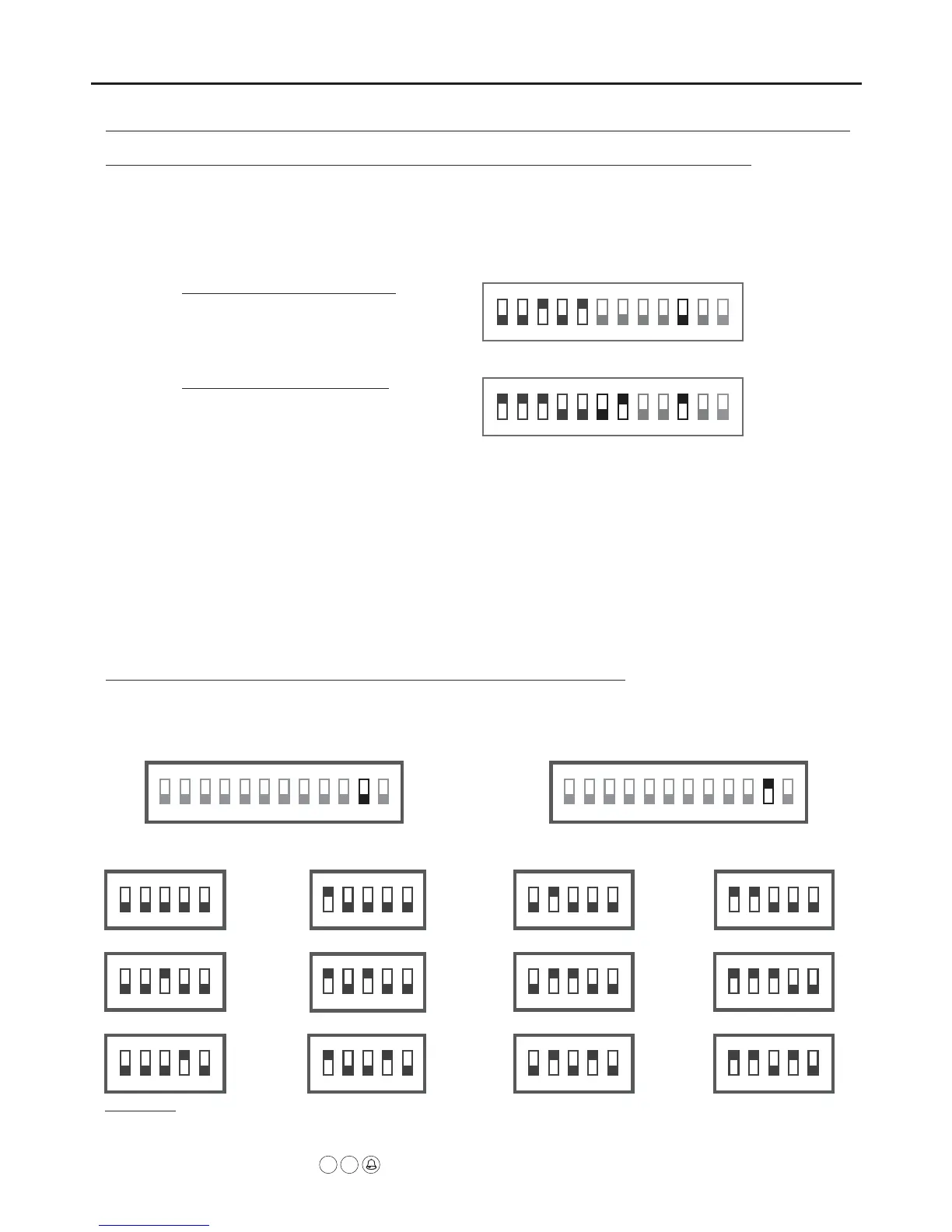5
Description of the DIP switch and configuration of the Nhea terminal address (code):
DIP 1 to DIP 5: Configure the Nhea terminal address (up to 32 addresses).
DIP 1 to DIP 7: DIP 10 set to ONWith , it enables the Nhea terminal address to be configured (up to 128 addresses).
The switches set to OFF have a zero value.
The values of the switches set to ON are shown in the table below.
The Nhea terminal code is the sum of the values of the switches set to ON.
DIP 8 and DIP 9: Set the Nhea terminal as master/slave. DIP 8 and DIP 9 to OFF master, DIP 8 to ON and DIP 9 to
OFF slave 1, DIP 8 to OFF and DIP 9 to ON slave 2, DIP 8 and DIP 9 to ON slave 3. If DIP 10 to ON, the Nhea
terminal is always 'master'.
DIP 10: Leave in the OFF position for installations of up to 32 Nhea terminals (DIP 6 and DIP 7 without function). Set to
ON for installations of up to 128 Nhea terminals , DIP 8 and(EL632 GB2A/EL642 GB2A sound module required)
DIP 9 have no function, the Nhea terminal is always 'master' (maximum 1 Nhea terminal per apartment).
DIP 11: Configures the end of line. It should always be set to OFF in installations with only Nhea terminals. In mixed
installations with Nhea terminals in the same apartment, set to ON for the terminals in which the BUS cable ends and
set to OFF for intermediate terminals.
DIP 12: Leave in the OFF position (no function).
NHEA GB2 HANDS-FREE AUDIO TERMINAL
TERMINAL DESCRIPTION:
1 2 3
ON
E mpl : 0 + 0 +4+ 0+16 = 20xa e
Switch number: 1 2 3 4 5
1 2 4 8 16
Value when ON:
Table of values (DIP 10 to OFF)
4 5 6 7 8 9 10 11 12
1 2 3
ON
E mpl : 1 + 2+4+ 0 + 0 + 0 +64 = 71xa e
Switch number: 1 2 3 4 5 6 7
1 2 4 8 16 32 64
Value when ON:
Table of values (DIP 10 to ON)
4 5 6 7 8 9 10 11 12
Configuration of Nhea terminal address codes (up to 32 addresses):
DIP 11: Configures the end of line. It should always be set to OFF in installations with only Nhea terminals. In mixed
installations with Nhea terminals in the same apartment, set to ON for the terminals in which the BUS cable ends and
set to OFF for intermediate terminals.
1 2 3
ON
4 5
Apartment code 1
1 2 3
ON
4 5
Apartment code 5
1 2 3
ON
4 5
Apartment code 9
1 2 3
ON
4 5
Apartment code 2
1 2 3
ON
4 5
Apartment code 6
1 2 3
ON
4 5
Apartment code 10
1 2 3
ON
4 5
Apartment code 3
1 2 3
ON
4 5
Apartment code 7
1 2 3
ON
4 5
Apartment code 11
1 2 3
ON
4 5
Apartment code 4
1 2 3
ON
4 5
Apartment code 8
1 2 3
ON
4 5
Apartment code 12
DIP 1 to DIP 5: DIP 10 to OFFTo configure the Nhea terminal/apartment address (up to 32 addresses) and .
1 2 3
ON
4 5 6
DIP 11 to ON
DIP 11 to OFF
7 8 9 10 11 121 2 3
ON
4 5 6 7 8 9 10 11 12
Continued overleaf
( )
**
23
-In door panel systems with call buttons, the first address on the Nhea terminal is 'Code 0' (see door panel manual).
-In coded panel systems (N3301/GB2), 'Code 0' is 'Code 32', which means that when a call is made to a Nhea terminal with 'Code 0' (DIP 1 to
DIP 5 set to OFF), it needs to be entered on the N3301/GB2 numeric keypad (see door panel manual).
In the software (Address Manager GB2), 'Code 0' is also shown as 'Code 32'.
IMPORTANT: In coded panel systems (N3301/GB2), an EL632 GB2A/EL642 GB2A sound module is required and must be configured
to 'operating mode 5' (see door panel manual).
( )
**
