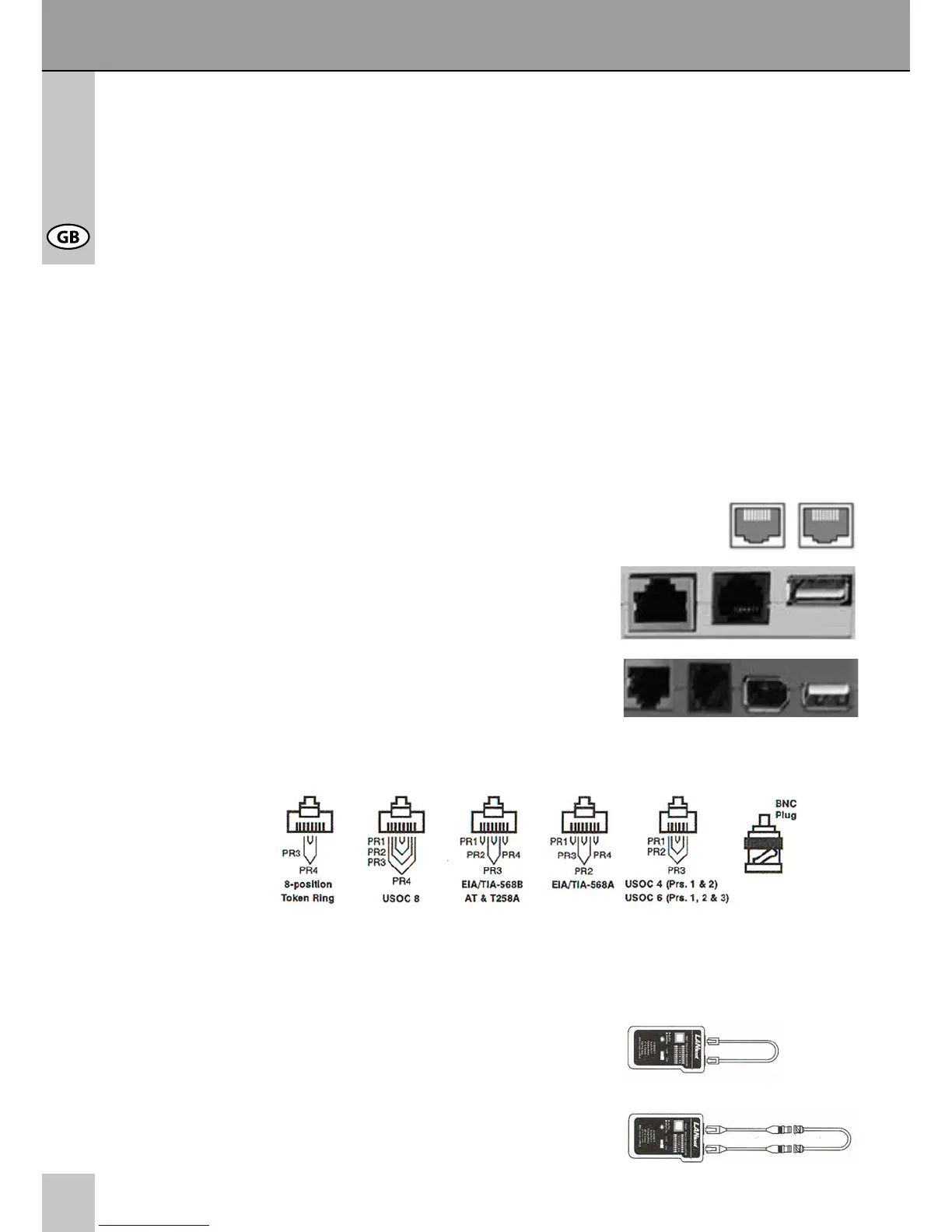10
Manual
6 Operating Elements:
1. ON/OFF SWITCH:
model 68856 and 93010: slide switch ON/OFF
model 68857 and 68858: round button - in the middle of the housing
2. TEST KEY:
model 93010: The testing function is only activated by pressed test key.
3. USING THE MAIN DEVICE AND THE EXTERNAL RECEIVER:
model 93010: the external receiver is bulk.
models 68856, 68857 and 68858: The external receiver can be xed to the main device by
sliding it in.
Use the external receiver for extensively installed and long cables. It can be connected to a
wall plate or patch panel during measuring at the appropriate testing place.
4. CONNECTORS:
models 68856 and 93010: modular sockets
model 68857: RJ45, RJ11, USB socket
model 68858: RJ45, RJ11, IEEE 1394, USB socket
Check 10Base-T, 10Base-2 cables, RJ45, RJ11 cables, 258A, as well as TIA-568A/568B
and Token Ring cables.
7 Operating:
1. BULK CABLES:
all models: Check bulk cables by using the main device.
Use adaptors for special cables.
The models 93010, 68857 and 68858 can also test BNC
cables by using the included adaptors.
2. PATCHPANELS / WALL PLATES / other CABLES:
all models: Use the external receiver like described
on page 11.
