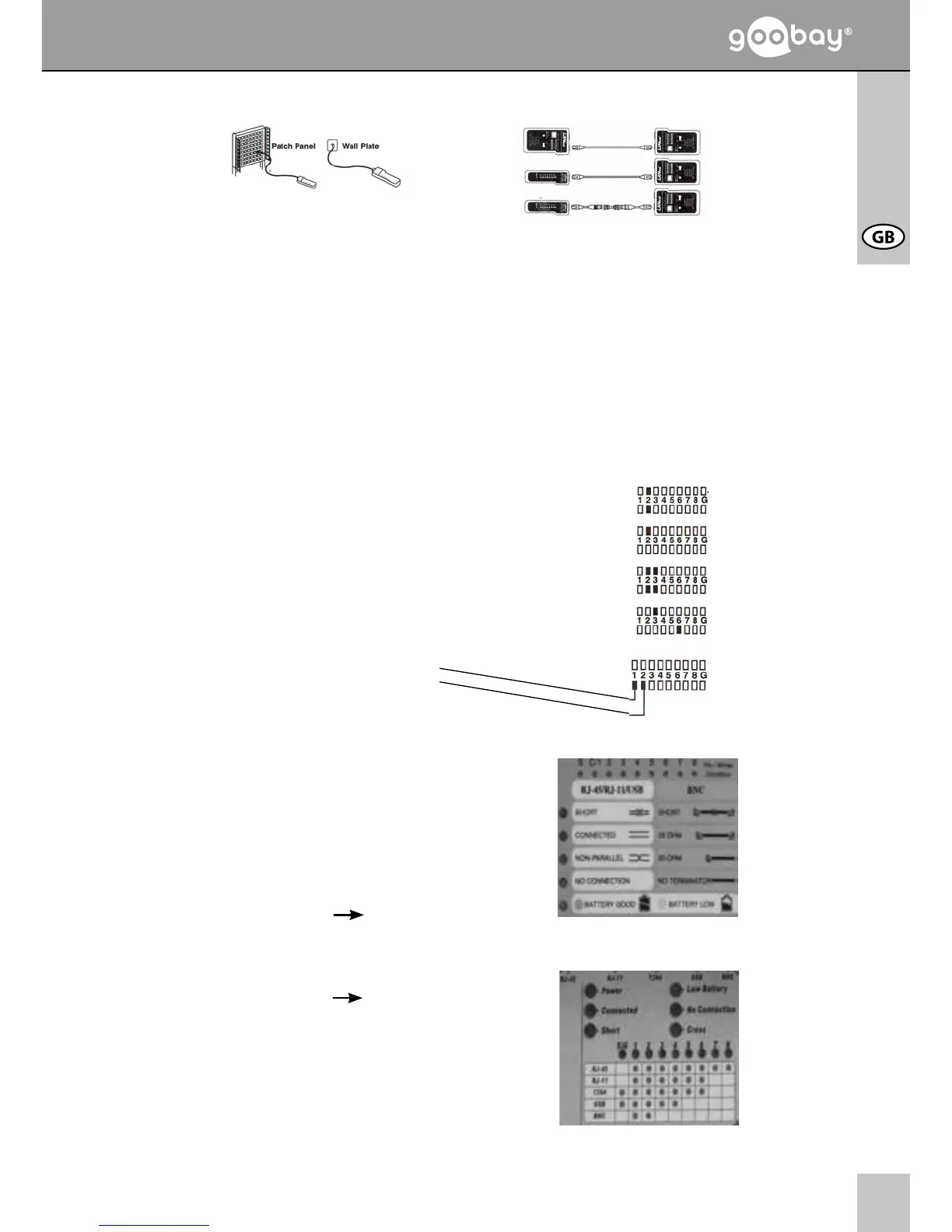11
3. MEASURING:
model 93010:
1. Connect a tting cable to the device.
2. Switch on the device.
3. Select between AUTO- and MANUAL-mode. AUTO-mode tests all twisted pairs
independently. Use the MANUAL-mode to check each pair separately.
models 68856, 68857 and 68858:
1. Connect a tting cable to the device.
2. Switch on the device.
3. The product shows all characteristics of the connected cable automatically.
model 68856:
situation 1: Pin 2 is congurated 1:1 - cable ok
situation 2: Pin 2 is not connected. - cable defect
situation 3: Pin 2 and 3 are short-circuited. - cable defect
situation 4: Pin 2 is connected to Pin 6 - crossover cable or defect
BNC TEST: BNC core
BNC screening
FUNCTIONS:
model 68857:
S ashes on for correct connected screening
C/1-8 LEDs ash on for correct wiring
SHORT Short-circuit
CONNECTED pins connected 1:1 / BNC 25 Ohms
NON-PARALLEL interchanged leads / BNC 50 Ohms
NO CONNECTION cable defect / no termination
BATTERY GOOD battery full
BATTERY LOW battery empty remove it
model 68858:
POWER device is switched on
LOW BATTERY battery empty remove it
CONNECTED pins connected 1:1
NO CONNECTION cable defect
SHORT Short-circuit
CROSS interchanged lead / crossover cable
Matrix LEDs of the specic cable types ash on