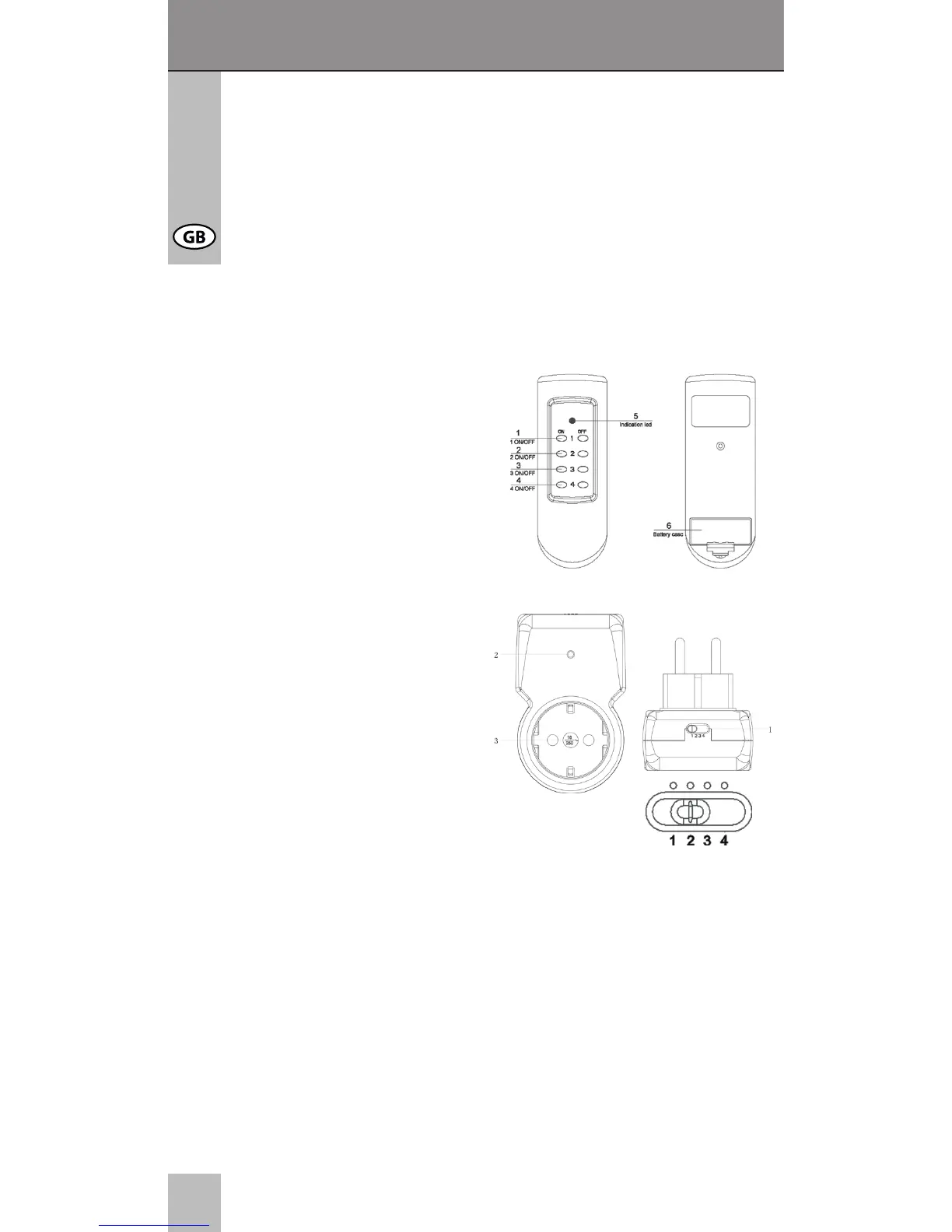10
Manual
5 Operating:
1.
The insertion direction is marked on the product.
Battery type: 27A, 12 V
:
1 ON - channel 1 is on.
OFF - channel 1 is off.
2 ON - channel 2 is on.
OFF - channel 2 is off.
3 ON - channel 3 is on.
OFF - channel 3 is off.
4 ON - channel 4 is on.
OFF - channel 4 is off.
:
1. Channel Switch:
being remote con-
remote control.
Hence an individual setting is possible. When setting the
same channel (e.g. 1) to several remote power sockets, all
these remote power sockets will turn on by pressing the but-
ton ON 1 and turn off by pressing the button OFF 1.
6 Care, Maintenance, Storage and Transport:
housing.
